HubSpot is an excellent platform for maintaining and growing customer relationships. When combined with the right tools, HubSpot can supercharge your customer management experience. Think of everything in your business software ecosystem working seamlessly together, so you can preserve precious energy and time that you can reinvest back into your business.
Integrating HubSpot with other systems can create endless opportunities to automate work, better understand your clients, and refine internal operational processes. Let’s review some of the best HubSpot integrations available and how they can help your team succeed.
By working together, different elements of your business can share information and work more efficiently. This can lead to a better consumer experience and better results.
Table of Contents
What Are Hubspot Integrations?
An integration is the process of integrating HubSpot with one or more business tools. HubSpot’s app market is home to over 1,000 native integrations across sales, RevOps, marketing, service, and more.
Integrating platforms means you do not need to leave HubSpot to access and use integrated applications. This means that customers can share information and automate ordinary tasks from within the CRM.
HubSpot has emerged as relatively versatile over the years. With hundreds of tools that can be connected to it, HubSpot has validated to be one of the most adaptable CRMs in the marketplace. However, which of those integrations is well worth it for sales and RevOps teams in 2024?
Let’s take a look!
Best HubSpot Integrations for Sales
If you want to boost your marketing efforts and sales, these HubSpot integrations are for you:
Zapier
Zapier seamlessly connects HubSpot with over 1,000 other integrations. By setting up an integration, you can effortlessly switch data between systems, generate leads, and optimize marketing efforts.
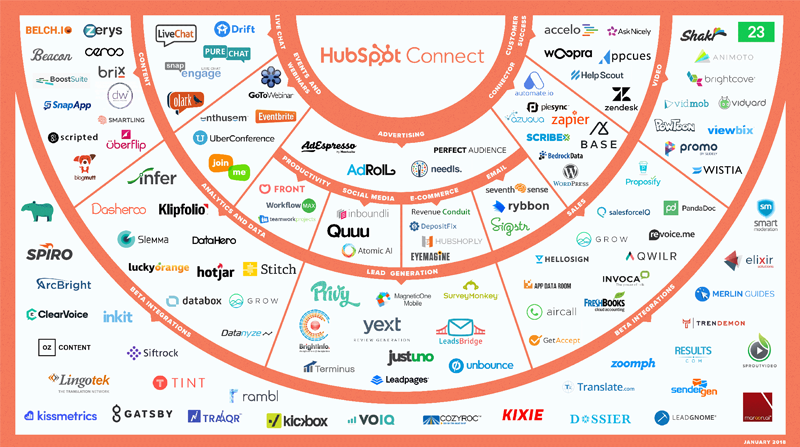
With Zapier, you can automate repetitive tasks and streamline sales workflows. Its capability to transform, format, and analyze records empowers you to make informed decisions. From automating simple moves to creating complex workflows, Zapier comes with flexible pricing plans to accommodate various business needs.
Zapier gives a free plan to get you started, as well as paid options for more advanced features and increased automation limits.
- Free: Ideal for testing the waters and easy automations.
- Starter: Appropriate for small groups and simple automation desires.
- Expert: Gives greater complex automation options and improved project limits.
EventBrite
EventBrite is a leading platform for planning and executing events. Now, when viewed in tandem with HubSpot, this connection becomes a significant opportunity to grow your business. This integration allows you to automatically convert event registrants into HubSpot contact database records. Each person who registers for your new event becomes a prospect.
Think about the segmentation of your email lists based on event attendance. Eventbrite and HubSpot allow you to send out emails that target event attendees. Messages are directed to an engaged audience. Campaigns targeted specifically to event attendees will have more engagement and sales conversion. Event data will advance your better understanding of your audience and help improve your lead score.
The great thing is that it is free for all events. If you are holding a paid event, a fee will be based on the cost of the ticket. It does not matter what your event looks like, or how small your budget is, Eventbrite and HubSpot come together to drive your success.
By combining these two platforms, you can streamline your event management, enhance customer relationships, and drive business growth.
Salesforce
Salesforce serves as a highly enhanced tool for managing businesses, other customers. As a cloud-based system, it is usable anywhere with an internet connection, making it easier to obtain sales, customer statistics retrieval, and marketing exploitation.
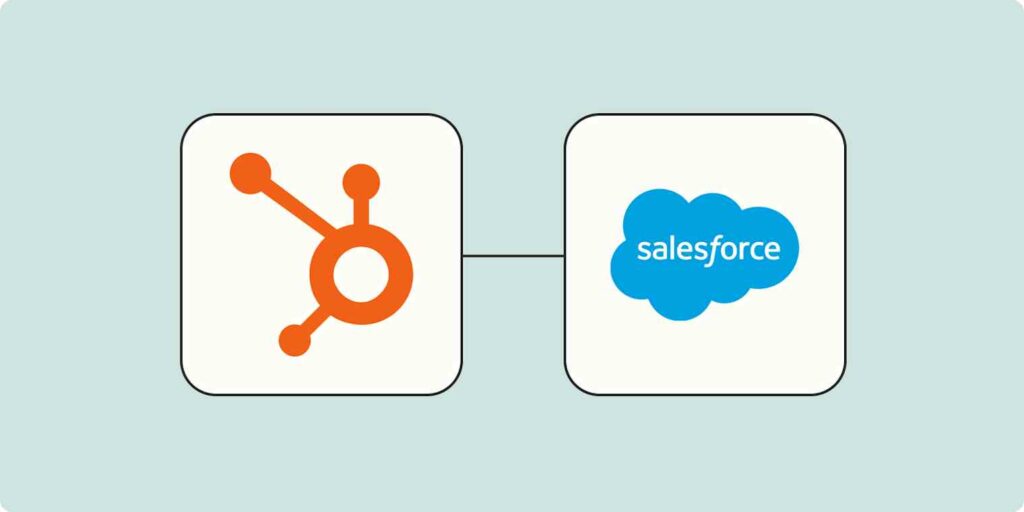
Think about all your pertinent statistics about customers, all in one place. That’s what Salesforce currently provides. You can find out who your clients are, what they’ve purchased, and how they feel about your company. Thus, you will make sound decisions about your business.
Salesforce and HubSpot are like two effective superheroes working collectively. They can share data immediately, so you continually have the latest data. This indicates your sales and marketing teams can work together seamlessly. No more losing time copying and pasting information between systems.
By combining those tools, you can better apprehend your clients and deliver them extraordinary experiences. You can customize your marketing messages, close deals faster, and build stronger relationships.
Best HubSpot Integration for Data Sync
If you primarily want to use Hubspot for data sync, these integrations should be your go-to tools:
Userpilot
Userpilot is a platform that enables companies to improve their product experience when connected with HubSpot. It will form a formidable duo to improve customer understanding and engagement.
Think about how valuable it is to have a clear understanding of how your customers interact with your product. Userpilot can help you see this data and connected with HubSpot you can use this data to drive action. For example, you could identify high-value clients based totally on their in-app behavior and then target them with personalized marketing campaigns in HubSpot.

Sharing facts between the two systems is easy. You could send data from HubSpot to Userpilot to create unique consumer groups. Maybe you want to target new clients with a special onboarding experience. Or maybe you want to offer more help to customers who’ve had trouble with a particular feature.
Mailchimp
HubSpot Mailchimp integration is a convenient way to manage contact data. By connecting Mailchimp and HubSpot, businesses can sync contact details at ease. When a new subscriber joins the Mailchimp list, they will automatically be added in the HubSpot database as a contact and vice versa. This means that there is syncronization of data in real-time!
The main benefits of integrating Mailchimp with HubSpot are:
Good Contact Management
Avoid double-login and keep contact information accurate.
Improved Data Access
Access comprehensive contact data from any platform.
Improved Campaign Performance
Leverage HubSpot CRM information to segment Mailchimp audiences for campaigns.
Simple workflow
Automating the data transfer process can save both time and money. Companies may use HubSpot’s built-in integration or a third-party integration like Zapier in order to do this.
Although the payment plans vary, it is important to evaluate your business needs to determine which is the best option. Through the integration of Mailchimp and HubSpot, marketers can improve lead nurturing, and their bottom line.
Stripe
For businesses that want to streamline their operations and gain deeper insights into their clients, Stripe and HubSpot integration is a powerful solution. If you sync these two systems, you will be able to synchronize client information, payment information, and transaction history between those systems.
Key advantages of the Stripe integration include:
Automated Data Sync
When a client makes a purchase through Stripe, their data is automatically delivered or updated in HubSpot as a contact.
Enhanced Client Profiles
You can enrich customer profiles with purchase history, price techniques, and sales records.
Improved Sales and Marketing
Use consumer purchase statistics to segment your target market, customize advertising and marketing campaigns, and pick out high-value customers.
Efficient Reconciliation
Reconcile payments and invoices more effortlessly by having all financial data in one place.
How It Works
The integration normally entails putting in a connection between your Stripe and HubSpot accounts. As soon as established, customer data and transaction data will sync automatically based on your chosen settings. It’s crucial to study and configure subject mappings to ensure data accuracy.
Pricing
Stripe enables agents to charge for each transaction. There may also be separate fees for additional features or services.
By leveraging the integration from Stripe into HubSpot, agencies will have a more holistic view of their customers, improve their operational processes, and make data-driven choices.
Best Hubspot Integrations for Project Management and Collaboration
Let’s check out the best HubSpot integrations for project management and collaboration:
Slack
HubSpot and Slack are both extremely powerful tools that can dramatically improve a team’s performance. In essence, think of HubSpot as the hub for dealing with clients and marketing, while Slack is the hectic office space where teams collaborate and communicate.
By linking the two tools, you can build an efficient workflow. Messages about leads or urgent tasks can easily be converted into HubSpot Deals or Tickets. Imagine being able to share critical sales reports or marketing updates straight into your Slack channels, where conversations and decisions happen faster then normal.
Essentially, integration of HubSpot and Slack keeps teams aware, ready and accountable while minimizing the gap between conversation and action. It builds a bridge so that nothing falls through the cracks. HubSpot and Slack both have pricing tiers that accommodate businesses of every size so that every team can take advantage of this powerful combination.
Asana
Asana is a widely used project management program and HubSpot is a full-service CRM and marketing solution. By connecting these systems together, you’ll be able to create more fluid workflows and project management.
Think about being able to automatically create Asana tasks based solely on HubSpot data. For example, if a new lead was created inside of HubSpot, an Asana task could be created for the sales team to follow up on. Or, while the customer support ticket is closed, a challenge may be created to schedule a follow-up call.
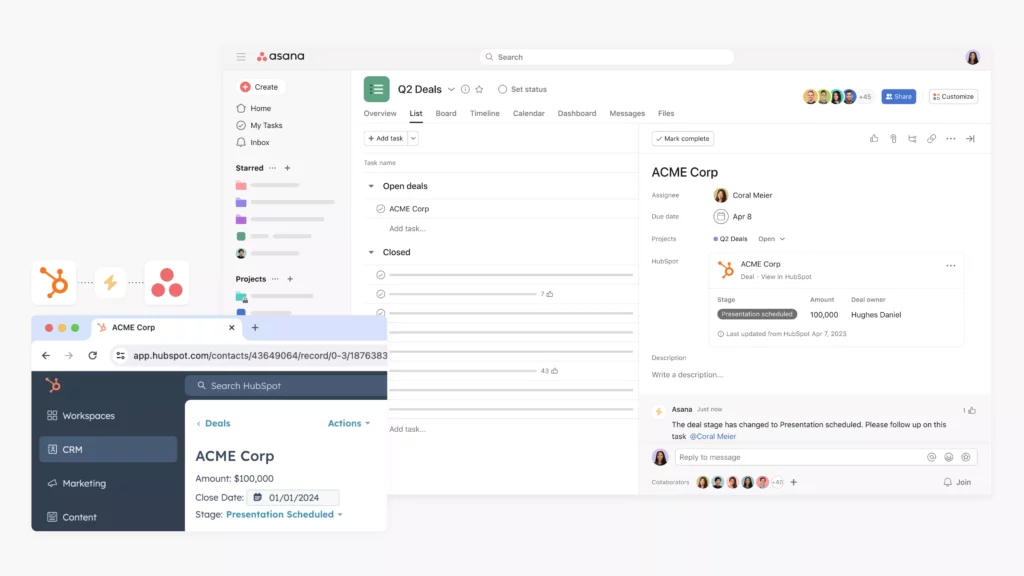
It can help eliminate manual data access and reduces the opportunity for errors. It keeps teams in the loop and focused on their most important work. When HubSpot data triggers Asana workflows, teams can be confident that nothing will be forgotten.
Asana has a unique pricing structure to accommodate varying project and team sizes. By paying for the Asana and HubSpot integration, you could be able to increase the efficiency, collaboration, and productivity within your organization.
Smartsheet
Smartsheet is a great tool for handling tasks and responsibilities. When Smartsheet is combined with HubSpot it can become an even better combination for businesses. Imagine having all of your project information in a single location, seamlessly tied to your customer data.
When Smartsheet and HubSpot work together, the ability to plan projects, assign tasks, and track progress within can be seamless.
For example, if you are launching a new marketing campaign in HubSpot, you could set up an automatic task in the smartsheet to handle all of the information. This means everyone involved in the project can see what needs to be done, and when.
The fine element? You may share information between the two tools. This means your sales and marketing groups can work together more easily. By using Smartsheet and HubSpot collectively, you could save time, improve teamwork, and get extra done.
Maximize Your HubSpot Potential With Integrations
HubSpot is a great tool by itself but will be an even more effective tool when it is integrated with other tools. By linking HubSpot to other software, you can create a system that runs smoothly and efficiently. This will help you save time, develop customer relationships and grow your business.
Unleash your business potential through robust HubSpot integrations! Contact EvolveDash today to simplify your growth journey!
FAQs
- Can you integrate HubSpot with multiple tools at the same time?
Yes, HubSpot allows multiple integrations simultaneously, enabling businesses to connect different platforms for sales, marketing, customer service, and project management.
- Are HubSpot integrations free or paid?
Some integrations are free, while others require a paid subscription. Costs depend on the tool, usage limits, and features provided.
- How secure are HubSpot integrations?
HubSpot ensures high security for integrations, but businesses should review the data-sharing policies of third-party tools before connecting them.
- Can I create custom HubSpot integrations?
Yes, HubSpot offers an API that allows businesses to develop custom integrations tailored to their specific needs.
- Do HubSpot integrations require technical knowledge to set up?
Most integrations are easy to set up with plug-and-play functionality, but some may require technical expertise or developer support for advanced customization.


















