The internet, or precisely ‘web,’ communicates via complicated codes. Behind every webpage you view, a quiet interaction takes place between your browser and the server. This communication is based on Hypertext Transfer Protocol (HTTP) codes, which serve as short messages that identify the success or failure of a request.
HTTP codes unlock a deeper communication of how the web works. Whether you encounter ‘404’ not found or are overjoyed to see ‘200 OK’ accepted. These are codes that equip you with the knowledge to decipher their meaning. So, if you wonder how each HTTP code works, let’s delve into this comprehensive guide to explore some top HTTP codes and their meaning.
Table of Contents
What Are HTTP Codes?
Let’s understand this in a simple term. It’s like a conversation between two people. The first person is the browser, who sends a request to the other person (server) with a response. This is how the web framework is built on.
When you visit a site, your browser sends a request to the server using a three-digit code. These HTTP status codes represent the web equivalent of a dialogue between the server and the browser. They identify the patterns and convey whether the things are fine or there is some trouble.
Not only this, you can use these codes to help people or search engines find your website. For example, an HTTP code 301 redirect will tell people if the website has moved somewhere else permanently.
Precisely, here’s an identifier explanation of the codes. The first digit of each three-digit code starts with a 1 to 5 number. For example, 1xxx or 3xxx indicates status codes in that range.
What Are Common HTTP Codes?
Have you ever encountered strange message strikes on your screen in the form of an error message online? Know that these are the codes, and they have significance. For example, if you ask your friend a question, your friend (the server) responds with a short message, which is code. It demonstrates how things went while I was asking that question. So, these codes come in different categories. It is similar to how your friend could respond to you.
1xx: Informational Response
This code indicates how the server responds and asks you to wait for a sec. It means when the server receives your request, processes it, and makes you wait a little.
In simple terms, if you ask a website for something complex, the site might need a moment to collect data or check its resources. These codes are heads-up that the website hears you loud and clear, but you need to bear with it for a few seconds. They let you know that things are moving along behind the scenes.
2xx: Success
Everyone wants to see this code more often. The 2xx code is like a big thumbs-up from the website. If this code appears, it shows that everything is going according to plan. It implies that your website is saying, “Here you go!” Your request has been accepted and delivered successfully. One of the common codes is ‘200 OK.’ It means that your website hit the jackpot.
Other 2xx codes provide a bit more detail. For example, if you submitted a new form or uploaded a file, a 201 code may appear; in other words, you made something new on the website, and it worked.
3xx: Redirection
‘Oops, something went wrong; when you receive this, it indicates a 3xx code. This code demonstrates that the information you requested is not quite accessible to you. However, the website is here to help you navigate through your query. Some categories of 3xx include:
301: Moved Permanently
Let’s understand this as if you knock at your friend’s house and he has moved to a new place. The 301 code will help you know the ‘new address’ of your friend, but in the old place. The code will let you know that the information that you requested has permanently moved to a new website location.
302: Found
is another HTTP code, which indicates that your request is temporarily at a different location. It might return to its origin soon. However, you are escorted to the temporary spot to not lose access to the website.
In all cases, 3xx works as a rescue agent who ensures you end up with the information you’re looking for.
4xx: Client Error
4xx codes are like websites saying, “Hold a sec, there’s a problem.” These codes indicate that there’s something wrong with your query or the website is lost to offer what you requested.
404 Not Found
Do you ever have the impression that what you requested has got a broken link? It’s like a dead end as it implies that the web page you requested does not exist. It could be relocated or removed.
404: Bad Request
When you give an incomplete request with missing steps and instructions, you might encounter the error ‘404’ Not Found. This error represents that there’s an error in the URL or the website is expecting more to be included in your request.
Understanding these typical 4xx codes can allow you to fix basic difficulties and return to normal browsing.
5xx: Server Error
These 5xx codes indicate a problem on the website’s end, such as a machine experiencing a stutter. The website wishes to assist you, but it is currently out of function and cannot fulfill your request.
These issues are normally resolved very quickly, so try returning to the website in a few minutes or an hour. In the interim, you may notice error messages like “500 Internal Server Error” or “503 Service Unavailable.” While they may seem frightening, they only indicate that the website is under the weather and will return to normal shortly.
The 503 error code indicates a temporary server failure. The server is unavailable, comparable to a 500 error, but due to overload or maintenance. Search engines know this code and expect the outage to be temporary.
How to Check the HTTP Status Code of a Page
There are different tools you can use to find the server response for your webpage. Either you can perform it manually or use website crawlers. Depending which browser you use, it can be slightly different. For example, here’s a step-by-step guide to manually checking the status code on Chrome:
- Open your browser and navigate to the URL for which you wish to check the HTTP status code.
- Press F12 (developer’s tab) and choose ‘Network’. Refresh your page.
- Scroll up to the list of requests, then choose the first document.
- Go to ‘Status’ and verify the HTTP response code.
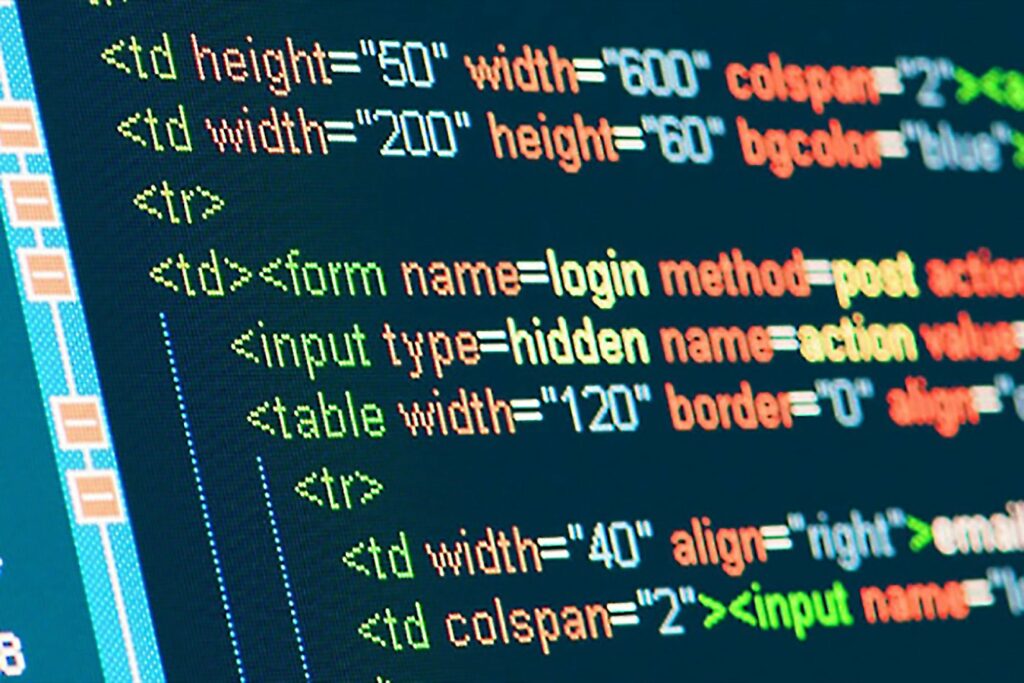
Why HTTP Status Codes and Errors Are Important for SEO?
Search engines pay close attention to these codes, which might influence how your website ranks in search results. Here’s how HTTP status codes function as secret messages in SEO:
Thumbs Up Codes (1xx & 2xx)
These codes are equivalent to a green light for search engines, indicating that everything is running properly on the website. They will not quickly boost index your site results, but they will ensure that search engine bots can scoot and index your content properly.
Caution Signs (4xx & 5xx)
These codes are red flags for search engines that indicate possible difficulties with your website. Broken links (404 Not Found) and server issues (500 Internal Server Error) might prevent bots from accessing your material, reducing your search exposure.
Furthermore, a high frequency of these issues may indicate a badly maintained website, decreasing your overall rating for search engines.
Detour Signs (3xx)
The HTTP source codes act as a temporary challenge for search engines. These codes indicate if the website has moved permanently from its origin or is currently accessible. However, you must note that it does not have any impact on your SEO directly. For clarity, you must have an understanding of differentiating between permanent and temporary relocation.
To simplify this, you need to know that permanent codes redirect the previous webpage’s values to the new one. Similarly, you may lose SEO value if your website is relocating for a temporary basis.
Code Talk: SEO Secrets
Don’t be scared by the strange codes you see online. Green lights (codes in the 1xx and 2xx range) represent a thumbs up from search engines. They indicate that everything is running smoothly on your website. Red flags (codes in the 4xx and 5xx range) serve as warning indications for search engines. These highlight possible problems with your website. For example broken links (404 Not Found) or server failures (500 Internal Server Error).
Additionally, detour signs (codes in the 3xx range) serve as temporary obstacles for search engines. They indicate if a page has been relocated permanently (301 relocated) or is temporarily unavailable (302 Found).
Understanding the language of HTTP status codes can help you guarantee that your website delivers the appropriate signals. This enables them to efficiently crawl and index your material. It ultimately results in increased search exposure and perhaps higher ranks. So, the next time you encounter a code, remember that it is only a hidden message waiting to be unlocked. And by comprehending it, you may help your website rank higher in search results.
For more similar blogs, visit EvolveDash today!
FAQs
- What does a 202 HTTP status code mean?
It means the server has received the request but hasn’t processed it yet. It might take some time.
- How can I fix a 403 Forbidden error?
Check file permissions or access settings. Sometimes, it’s due to missing login rights or blocked IPs.
- Is a 301 redirect permanent?
Yes, a 301 means the page has moved permanently. It passes SEO value to the new URL.
- Does a 302 redirect affect my SEO?
It might. A 302 is temporary. If used for long periods, search engines may not update the indexed URL.
- Can I see status codes without developer tools?
Yes. You can use tools like HTTPStatus.io, cURL, or website audit platforms like Screaming Frog.



















