These days, we experience the influx of data that we intend to collect to kick-start our plans. Whether planning a trip with friends, attending a meeting, or booking an appointment for your mother, you desire to organize reminders or take notes. Note-taking apps are something that we all try to have on our phones so that we can take, store, and organize notes in real-time. When it comes to taking notes at work, finding yourself a dependable and feature-rich note-taking app is crucial for the seamless management of your projects.
Let’s dive deep into our best picks for the note-taking apps that your team can begin using now.
Table of Contents
Microsoft OneNote
Microsoft OneNote is still the best app because of its overall ease of use. This must be your first priority when choosing your note-taking app. It offers you the freedom to take notes up to 5 GB for free. If you want to use this app for small notes on meeting agendas, the app is designed so beautifully that each page or canvas is modeled in ring binder form to give it a real feel.
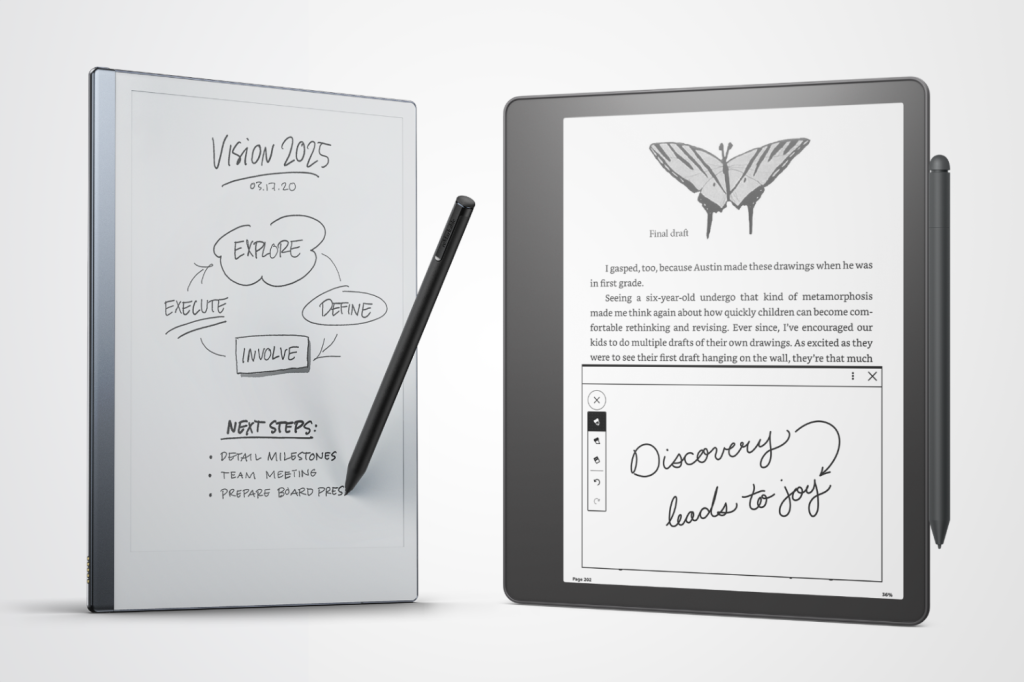
Microsoft’s collaboration with AI (known as Copilot) allows you to create and edit texts according to your needs. Price-wise, OneNote is free for up to 5GB, which is enough to take short notes on a regular basis. You can expand storage to 100GB for just $1.99 per month.
Compatibility: iOS, Android, Web, MacOS, Windows
Google Keep
Not every app is supposed to cater to your different needs or serve a purpose. Some apps are restricted to taking notes only and writing an outline of the minutes of meetings. However, you can’t email your notes to a friend, or you may not be able to write a short book using these apps. Google Keep in all ways facilitates users to do more than just take notes.
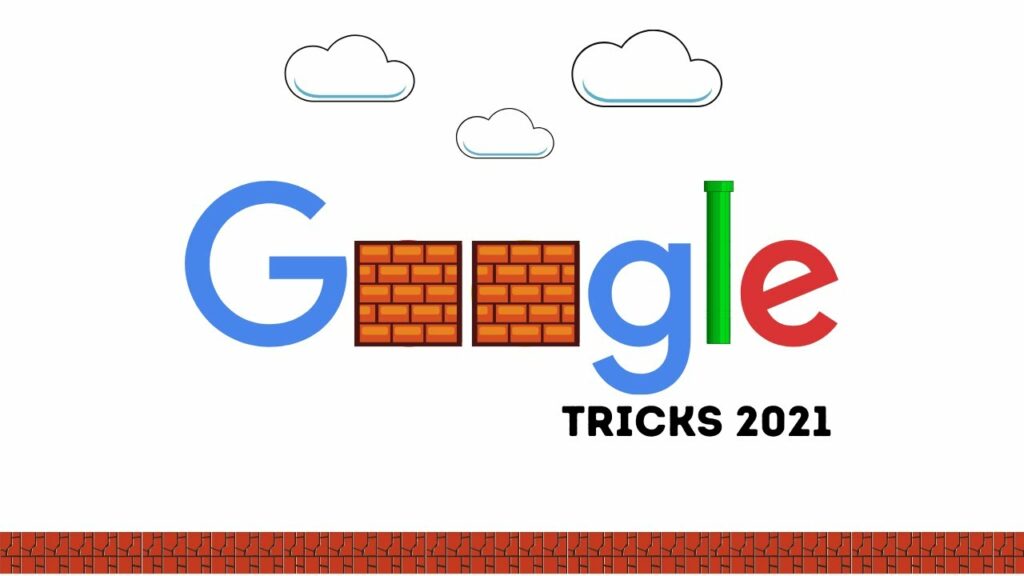
It is a powerful option that seamlessly integrates with other Google services like Gmail, Calendar, or Drive. You can simply copy your notes and paste them into Google Docs to convert them into a document. If you are an avid Google user and can’t sneak out of its ecosystem, KEEP will keep you moving. It is free for up to 15GB of storage; pricing starts at $1.99/month for 100GB.
Compatibility: iOS, Android, Web, Chrome
Bear Markdown Notes
Bear Markdown Notes is designed for Apple users to streamline their note-taking needs. This rich-featured app offers a user-friendly interface with a wide choice of fonts and other formatting options. The tool uses tags to organize and identify notes by their time, date, or titles.

Different formatting options enable you to format your notes using different font styles, create bullets, add icons and emojis, tables, or even links to your notes. These are all perks you can enjoy using the free version of Bear Markdown Notes. In terms of pricing, it offers a free version with all the abovementioned features. To take it deep down to glamorize your note, its pro version starts at $2.99 a month.
Compatibility: iOS and MacOS
Notion
Notion is best described as a versatile’ and ‘ambitious’ note-taking app. Different formatting options include boards, tables, calendars, timelines, or custom templates to take notes. The broad range of features enables you to create an unlimited number of pages. Its integration with other apps like Slack and Github allows you to share files and documents with users.
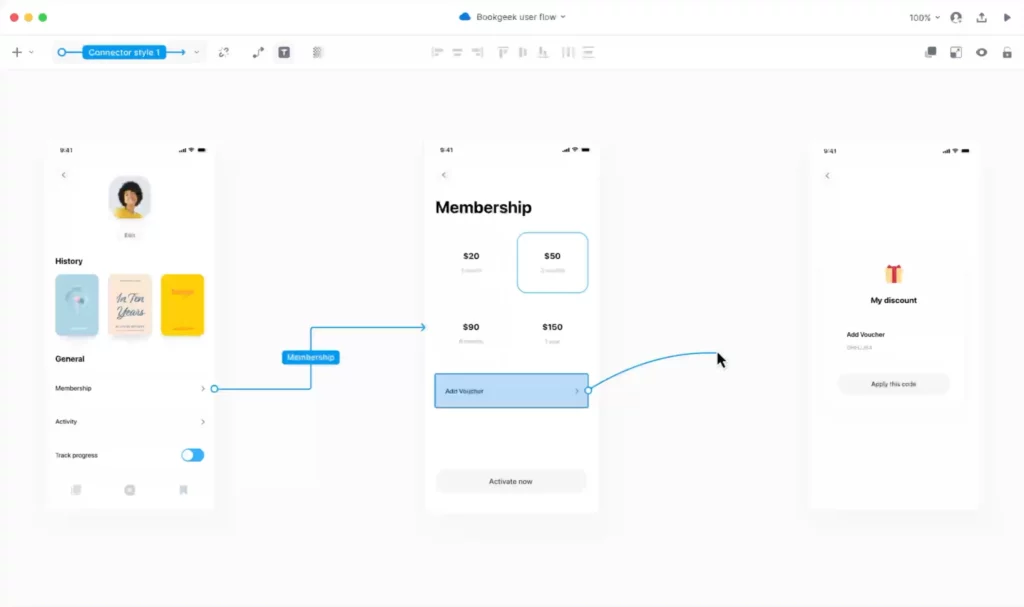
For team use, Notion is a reliable option to manage projects and create team reminders or wikis. Emojis can make wikis more fun. The app is for more complex tasks, rather than using it to write down your thoughts or something extra. It offers a free version with limited features and access, while the ‘Plus’ version starts at $10 per month.
Compatibility: iOS, MacOS, Android, Web, Windows
Joplin
If you are looking for an Evernote and OneNote alternative, Joplin will serve your purpose. It is one of the best free Evernote alternatives when the giant app has been such a staple in the note-taking app space. While OneNote delivers a slightly unique experience compared to Evernote, Joplin promises to be pretty close.
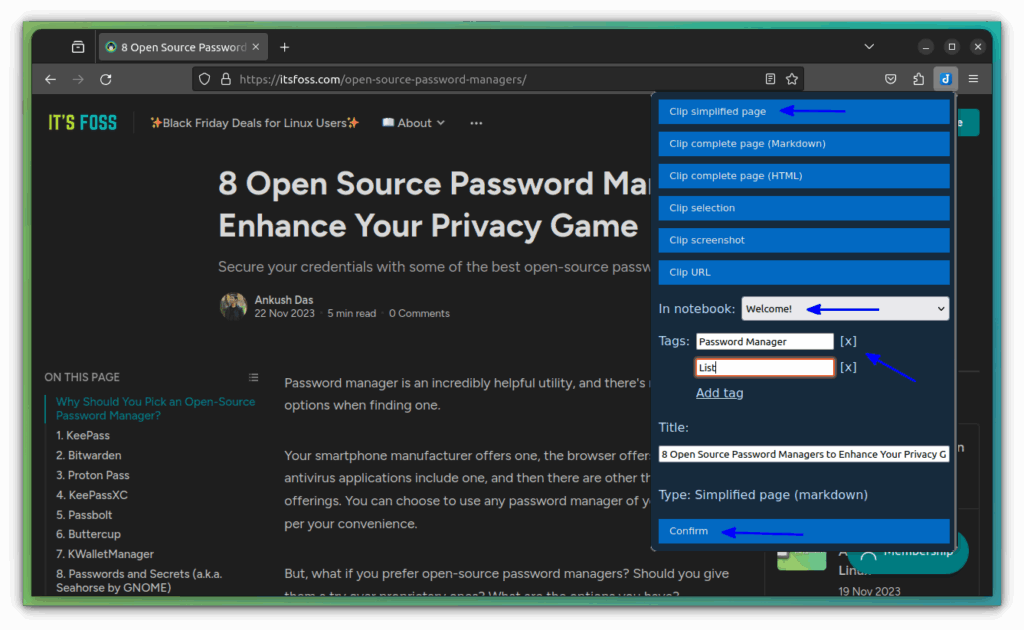
Let’s come to its design. You’d expect the same design as in Evernote, e.g., notebooks are on the left while notes options are in the second column. Since this app supports Markdown, it has another column that shows how your text will look in rich format. For its pricing, it is free to use and offers a higher storage option of 2GB for $3.
Compatibility: Android, iOS, MacOS, Windows, Linux
Find the Best Note-Taking App
Digital note-taking has become more of a necessity than just writing personal thoughts. These apps are designed to cater to your different note-taking needs and offer personalization to make your notes look more professional and rich. Choose the best one that feels suitable to you and according to your business and personal needs.
Have a vision for your business? Let us help you get started! At EvolveDash, we’re passionate about helping businesses grow and evolve in the digital world. Our team is here to help every step of the way, from developing custom mobile apps to creating personalized websites.
With a proven track record of helping over 100 satisfied customers and 450 completed projects, we’re confident we can help you achieve your goals too. Let’s turn your business vision into success!
FAQs
- Which note-taking app is best for students?
Microsoft OneNote and Notion are great for students due to their organization and collaboration features.
- Do these apps work offline?
Most apps like OneNote, Notion (limited), and Joplin allow offline access, but Google Keep requires an internet connection for syncing.
- Are these apps secure for sensitive information?
Joplin offers end-to-end encryption, while Notion and OneNote provide cloud security with standard encryption protocols.
- Which app is best for handwriting notes?
Microsoft OneNote supports stylus input, making it ideal for handwritten notes.
- Do these apps have voice-to-text features?
Google Keep and OneNote offer built-in voice-to-text functionality for hands-free note-taking.



















