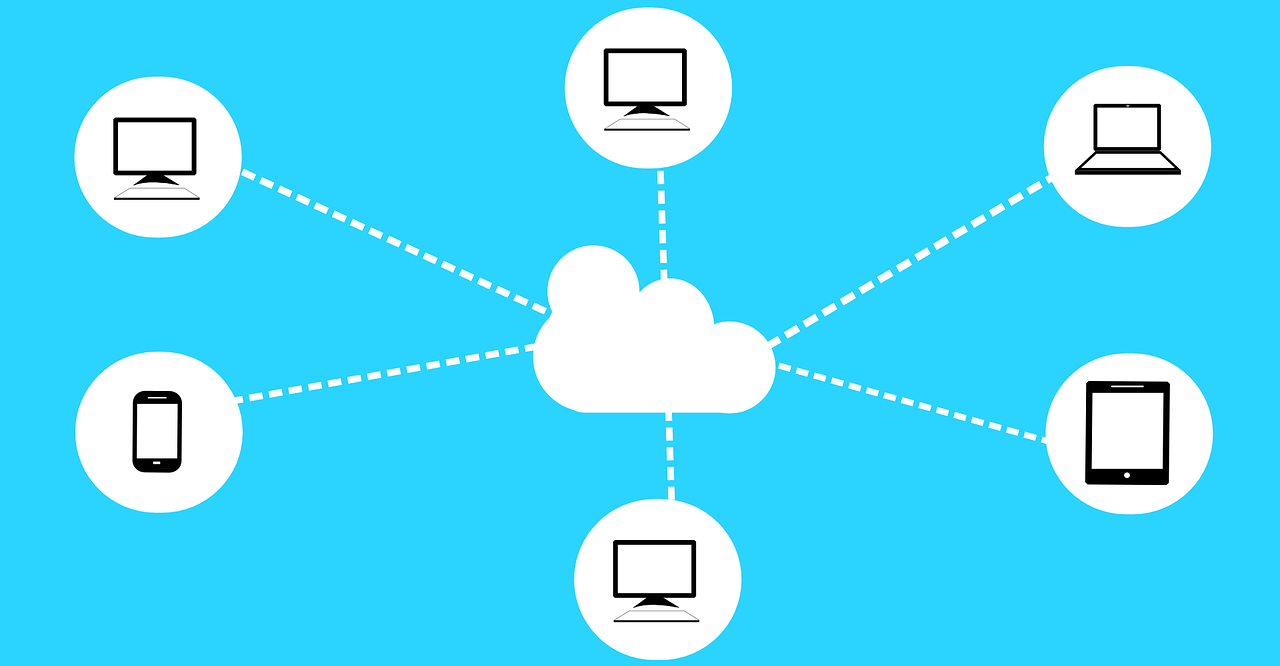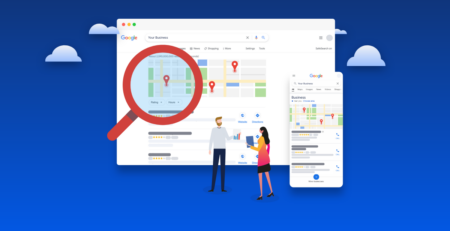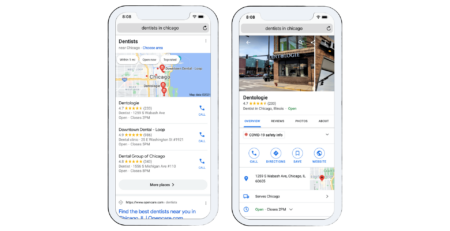In an era where digital storage solutions are a staple of everyday life, Dropbox has long reigned as a leader in the world of cloud storage. There are also a number of great Dropbox alternatives out there. Its user-friendly interface and strong file-sharing capabilities have made it a top choice for many seeking to safeguard their digital assets, along with Dropbox alternatives.
By enabling users to effortlessly drag and drop files into a designated folder on their computers, which would then easily sync to the cloud and become accessible from any device, Dropbox revolutionized the file-sharing landscape. Unlike its predecessors, which often required cumbersome manual uploads and downloads, Dropbox offered an intuitive solution that resonated with users. Yet, as the digital landscape evolves, so too do the needs and preferences of users when it comes to tools. So, Dropbox alternatives also came into the picture.
For those in search of alternatives to Dropbox, whether for enhanced storage options, competitive pricing, or specialized features, the journey to finding the perfect fit can be daunting. Fear not, for we’ve created a comprehensive list of cloud storage alternatives, each with its own unique strengths and advantages.
This article aims to provide a comprehensive guide to Dropbox, covering its functionality, features, and practical applications. Additionally, we’ll look into several Dropbox alternatives that offer similar services.
Table of Contents
What is Dropbox?
Dropbox is a versatile cloud-based tool designed to enhance productivity for both individuals and teams. It serves as a secure digital repository, allowing users to store and share documents, files, and images across the cloud. With Dropbox and Dropbox alternatives, users can enjoy the peace of mind of having their important files securely stored in a virtual safe haven.

Let’s explore some of the key features that Dropbox offers:
- Collaborative Workspace: Dropbox Paper empowers teams to collaborate in real time, boosting creativity and efficiency. Users can share documents, images, and videos, collaborate on projects, add comments, and assign tasks—all within a single workspace.
- File Recovery and Version Control: Dropbox provides file recovery and version history features, ensuring that users can easily revert unwanted changes or retrieve deleted files. Depending on the plan, users can turn back the clock up to 180 days, providing added peace of mind.
- Cross-Device Accessibility: Whether on a Mac, PC, tablet, or smartphone, users can access their files anytime, anywhere, from any device. This flexibility enables remote work and enhances productivity on the go.
- Smooth Integrations: Dropbox integrates with over 100 third-party apps, including Microsoft Office, Google Drive, Slack, and Trello, among others. This wide-ranging compatibility streamlines workflow processes and boosts productivity.
In terms of pricing, Dropbox offers a range of plans to suit different storage needs. The free plan provides 2 GB of storage space, while premium plans offer additional storage and features. For individuals, the Plus plan starts at $11.99 per month and includes 2TB of storage. The Essentials plan, priced at $22 per month, offers 3TB of storage, along with perks such as full-text search and browsing history. There are paid and free Dropbox alternatives out there as well.
Background
In the year 2007, Drew Houston, driven by frustration with the limitations of existing file-sharing methods such as email and USB drives, embarked on a journey to revolutionize the way we store and access digital files. Recognizing the need for a more efficient solution, Houston conceptualized Dropbox—a cloud-based storage platform designed to simplify file management across various devices and platforms.
With remarkable speed and determination, Houston transformed his vision into reality, developing a working prototype of Dropbox within a mere three months. Eager to gauge initial reactions, he shared the prototype with friends and family, who responded with enthusiastic anticipation and a desire to experience the product firsthand. Encouraged by this positive feedback, Houston made the decision to release.
Dropbox’s simple yet powerful approach captured the imagination of a diverse audience, propelling the platform to unparalleled success. By 2011, Dropbox had amassed an impressive user base of 50 million individuals and achieved a valuation of $4 billion, a clear indication of its widespread adoption and profound influence on the digital world. Today, having more than 600 million registered users globally, Dropbox continues to lead the way in cloud storage and collaboration, empowering both individuals and enterprises to effortlessly organize and exchange their digital resources. This is the reason so many Dropbox alternatives emerged in its wake.
Six Essential Tasks Simplified with Dropbox
Here are six essential tasks facilitated by the tool and various Dropbox alternatives.
File Sharing
Easily share files and folders with others via Dropbox, eliminating the need for cumbersome individual file transfers. Whether from your computer, web browser, or mobile phone, simply upload your files to Dropbox and share them with designated recipients. Alternatively, shareable links provide smooth access to files and folders.
Selective Sync
Tailor your Dropbox experience with Selective Sync, allowing you to sync specific files and folders across devices while maintaining flexibility. This feature enables efficient management of storage space, ensuring essential files are accessible without cluttering device hard drives.
Versatile Storage Options
Choose from a range of storage plans tailored to your needs, from the Basic Plan with 2GB of storage to the Business Standard Plan with 5TB. Store documents, images, and videos securely in the cloud, accessible anytime, anywhere with an internet connection. Most Dropbox alternatives offer similar storage options, so all these options are worth considering.
File Requests
Collect files from others effortlessly with Dropbox’s File Request feature. Request files from individuals, even those without Dropbox accounts, simplifying collaboration and file collection processes without the need for additional account sign-ups.
Enhanced Security Measures
Safeguard your data with multiple security layers offered by Dropbox. Utilize password protection, remote file wiping, and two-step verification to mitigate the risk of data breaches, ensuring peace of mind for personal and professional data security.
File Viewing
Experience hassle-free file viewing with Dropbox’s intuitive file preview tool. Preview a variety of file types, including PowerPoint presentations, PDF documents, and videos, directly within the browser, eliminating the need for additional software downloads.
Pros
Discover the many benefits of Dropbox for easier work, better collaboration, and more secure data, whether you’re at home or at work:
- With Dropbox Sync, easily access all your projects without filling up your hard drive, making work more efficient
- Clear up room on your computer and phone by uploading photos, files, and videos directly to Dropbox, making storage management simpler
- Preview files without needing extra programs, so you can open them directly in your browser
- Share big files with clients and coworkers effortlessly, using Dropbox Showcase for custom presentations and feedback
- Protect your data with Dropbox’s strong security, ensuring your information stays secure and giving you peace of mind
- Work together with your group by sharing files and getting instant updates on changes, all without spending much
- Let Dropbox automatically back up your camera photos, so you never lose precious memories
- Use Dropbox’s tools to recover deleted files and access your file history for the past month, keeping your data safe
Cons
Here are a few cons to consider:
- Dropbox’s susceptibility to malware poses a significant threat, especially in collaborative environments where infected files can compromise entire folders
- Users with unreliable internet connections may experience delays or errors in syncing files, impacting collaboration and access to updated documents
- Shared folders can result in sync conflicts and file duplication, leading to confusion and inefficiencies in collaborative workflows
- Dropbox’s expanded services may be overwhelming for some users, particularly small business owners, leading to underutilization of advanced features
- The interface of Dropbox is perceived as outdated by some users, contributing to a steep learning curve, especially for new users
- While Dropbox’s pricing may not be the highest, it can become a significant expense, particularly for growing businesses with expanding teams
- The lack of real-time document syncing in Dropbox can hinder collaboration, leading to potential miscommunications and delays
- Compared to other cloud storage options, Dropbox’s pricing may be seen as relatively high, especially for individual users or small businesses
Dropbox Alternatives in 2024
Let’s explore some powerful Dropbox alternatives available in 2024, each offering unique features and strengths.
Pics.io
Pics.io stands out as a digital asset-sharing and management solution, offering more than just cloud storage. Acting as your personal storage butler, Pics.io integrates easily with existing platforms like Google Drive or Amazon S3, enhancing your digital asset management experience. It is one of the most useful Dropbox alternatives available.

Key Benefits:
- Utilizing artificial intelligence, Pics.io enables faster asset tagging, streamlining your workflow
- Tailor access rights and user permissions for employees, clients, contractors, and partners to ensure secure collaboration
- Easily share single or multiple assets via customizable links, allowing for collaboration within shared collections called websites. Set up rules and permissions such as password protection and comments for enhanced control
- Save all file versions and track changes with the version control feature. Compare versions, leave comments, and tag teammates effortlessly
- Access, view, share, and upload assets on the go with the Pics.io mobile app for added convenience
Pricing and Drawbacks:
Pics.io offers pricing starting at $50 per month, making it an affordable option for businesses of all sizes. However, individual users or small companies may find the monthly fee steep compared to other Dropbox alternatives. Additionally, while Pics.io excels for businesses, its suitability for individual users or small companies may vary.
Google Drive
Google Drive stands out as a formidable contender in the realm of Dropbox alternatives.

Pros
- Google Drive offers ample storage space, with a free version providing 15 GB of storage (including Gmail and Google Photos). Additionally, users can opt for paid plans to access up to 2 TB of storage
- Google Drive integrates with other Google services, such as Google Docs, Sheets, and Slides. Users can not only view but also edit files on the go without the need for third-party applications
- Google Drive provides an offline feature, allowing users to access files without an internet connection. Files automatically synchronize with the PC folder, ensuring accessibility even in offline mode
- Google Drive offers a robust advanced search feature with multiple filters, enhancing file retrieval efficiency
- While storage is shared with other services like Gmail, users can store an unlimited number of photos with a resolution of up to 15 MP by uploading them to the Google Photos web app
Cons
- Although Google Drive offers a substantial amount of free storage (15 GB), users dealing with large volumes of files may need to purchase a storage plan
- While Google Drive’s pricing is reasonable, users may need to invest in a storage plan for additional space. Pricing starts at $2 per month for 100 GB and $5 for 2 TB, with occasional discounts available
Zoho Docs
Zoho Docs presents itself as a formidable contender in the list of Dropbox alternatives, offering easy integration with Zoho’s Office Suite for enhanced productivity. Here’s a closer look at its features and offerings:

Key Features:
- Zoho Docs easily integrates with Zoho’s Office Suite, providing users with a comprehensive platform to work on reports, budget plans, and slide decks within the Zoho workspace itself
- Zoho Docs facilitates real-time collaboration, allowing multiple users to edit files simultaneously and exchange comments. Additionally, users can access up to 25 previous versions of a digital asset for streamlined workflow management
- Zoho Docs offers flexible pricing options to cater to varying business needs. The service starts at $2.50 per user per month for the Starter plan, which includes up to 1 TB of storage space. The Team plan, priced at $4.50 per month, offers up to 3 TB of storage per team, while the Business plan, priced at $9 per month, allows for up to 5 TB of storage
Cons:
- Depending on the chosen pricing plan, users may encounter storage limitations, which could become restrictive for larger teams or businesses with extensive data storage requirements
- While Zoho Docs offers competitive pricing, costs can accumulate for larger teams, potentially impacting overall affordability for businesses with a significant number of users
Tresorit
Tresorit stands out among other Dropbox alternatives for its commitment to security, offering zero-knowledge encryption to safeguard your data from prying eyes. Here’s a breakdown of its features and considerations:
Key Features:
- Tresorit employs zero-knowledge encryption, ensuring that only you have access to your files. Even Tresorit itself cannot access your data, providing unparalleled security and peace of mind. Additionally, two-factor authentication adds an extra layer of protection against unauthorized access
- Tresorit caters not only to individuals but also to small and medium-sized businesses, offering powerful storage capabilities tailored to diverse needs. Its user-friendly interface is available across desktop computers and mobile devices, with multilingual support for global accessibility
Considerations:
- While Tresorit’s security features are top-notch, they come at a premium price. Plans start at $11.99 per month, which may be considered steep compared to other options on the market. However, the investment in security features is well justified for those prioritizing data protection
- With great security comes responsibility, and Tresorit’s zero-knowledge encryption means that the platform cannot assist in password recovery. Users must ensure they keep their passwords secure to prevent the risk of data loss.
Mega
Mega stands out with its array of advantages, making it a compelling option for users seeking ample storage and robust security features in their Dropbox alternatives:

Benefits:
- Mega offers a remarkable 20 GB of free storage, providing users with ample space to store their files without the need for immediate upgrades
- Mega prioritizes the security of user data through end-to-end encryption, ensuring that files remain encrypted from the moment they leave the user’s device until they reach their destination. Additionally, Mega employs dispersed server networks located outside the United States, bolstering data privacy and protection
- The company regularly publishes transparency reports, reaffirming its commitment to user privacy and accountability for the handling of data
Considerations:
- While Mega’s free plan offers substantial storage capacity, it may lack advanced features such as password-protected links or expiring shares. Users seeking these functionalities may need to upgrade to a paid plan
- Mega provides support exclusively through email requests, lacking real-time chat or phone consultations. In an era where instant communication is valued, this approach may feel somewhat outdated to some users
Ultimately, the dynamic evolution of cloud storage technologies continues to offer users a wealth of options to enhance productivity, streamline workflows, and safeguard their digital assets.
Ready to take your file storage and collaboration to the next level? Explore these Dropbox alternatives and discover the perfect fit for your needs. Have you tried any of these platforms, or do you have other favorites? Let us know in the comments below!