Do you need a simple way to create a great resume? Google Docs can be a godsent. With years of helping job seekers, I have found that the resume templates found in Google Docs are more than just convenient—they are one of the best resources to secure any interview.
First, these templates are really accessible. You can work on your resume from any device, immediately share it with recruiters, and even submit it straight through some job applications. No more compatibility problems or expensive software to buy.
However, it is worth mentioning that Google Docs templates are very readable and, most importantly, they are ATS-friendly to the systems used by most companies.
Even though the site has some pre-designed templates available, it is a good idea to look elsewhere than at the generic options available. Many career professionals and resume specialists have created unique templates that are also ATS-friendly.
Table of Contents
What Makes a Google Docs Resume Template Truly Effective?
An ideal resume template starts with contact details at the top, making it easy for recruiters to get in touch. The layout should show work history from newest to oldest, helping hiring managers see how a career has grown.
The template should have clear sections that let people find information fast. This setup helps hiring managers who need to look at lots of applications .
Font choice and spacing are key to making the template work well. Easy-to-read fonts and enough blank space make the resume look good and easy to read. These design choices help make the whole document look more professional and have a bigger impact.
ATS Optimization
To work well with applicant tracking systems, you need to use:
- Common section titles
- Basic bullet points
- Easy-to-read text formatting
- No tables, text boxes, or fancy design elements
- Regular fonts that look the same everywhere
Visual Balance
A good template should have a perfect mix of empty space and text. This means:
- Even margins (0.5-1 inch)
- Same spacing between parts
- Header sizes that fit well together
- Clear order of importance
- Enough space around text blocks
Content Flexibility
A useful template works for different job levels and fields by offering:
- Sections you can make bigger or smaller
- Headings you can change
- Different ways to format
- Space for short and long entries
- Room to make it your own without messing up the layout
Professional Look
The best templates stay professional by using:
- Neat edges and borders
- Light touch of color (when used)
- Well-matched typefaces
- Uniform look from start to finish
- Up-to-date yet classic design features
Technical Considerations
When picking a template, it’s best to keep things simple rather than fancy. Complicated graphics and fancy formatting might look nice, but they can mess with how ATS systems work. It’s better to stick to basic formatting like bold text and bullet points to make important stuff stand out.
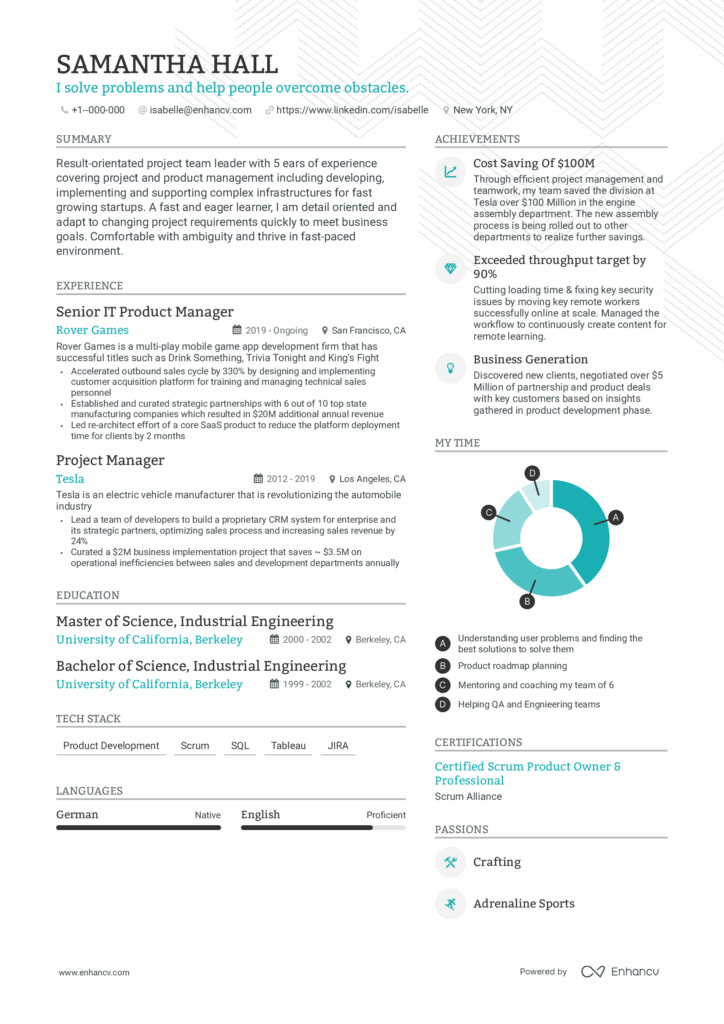
Google Docs templates have another big plus: you can change them. You can tweak templates to fit what a specific job needs while keeping the overall structure intact. This means you can make your resume fit the job without messing up how professional it looks.
Strategic Implementation
When you’re using a Google Docs resume template, it’s crucial to focus on fitting in all your content. The template you choose needs to have enough room to show off all your skills and experience, but still look neat and organized.
The format acts as a blueprint for presenting yourself—making it easier to show your skills and accomplishments. This mix of structure and substance makes the resume work better in tough job markets.
Free Resume Templates on Google Docs
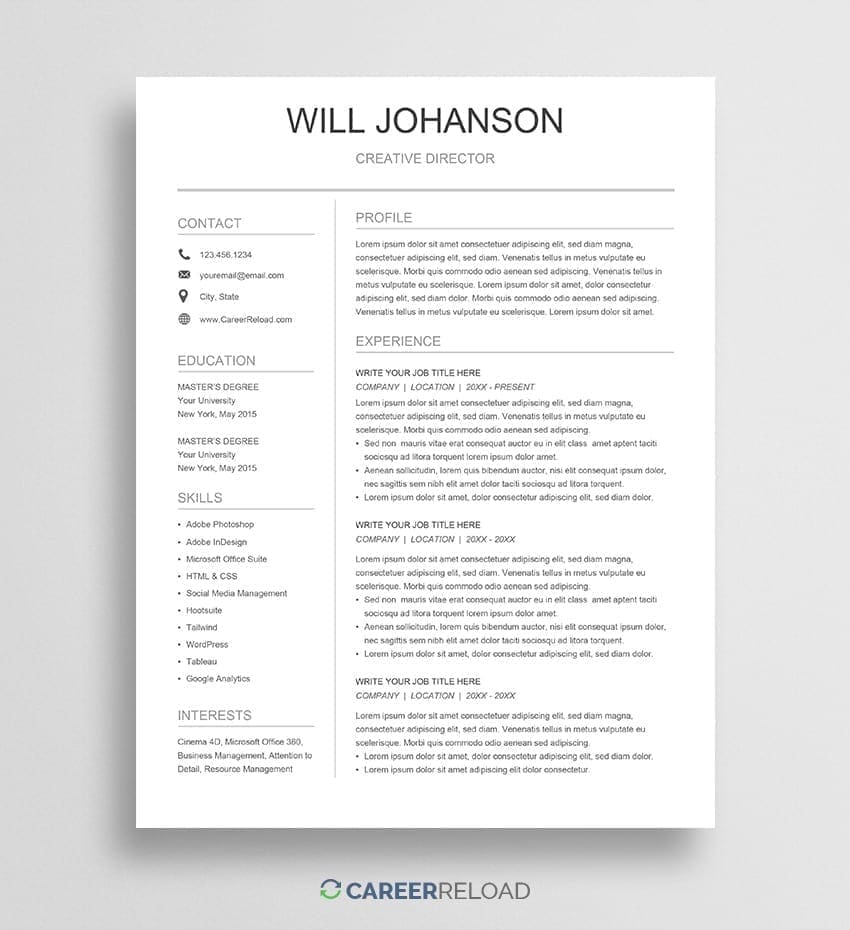
Free ATS-Friendly Resume Template
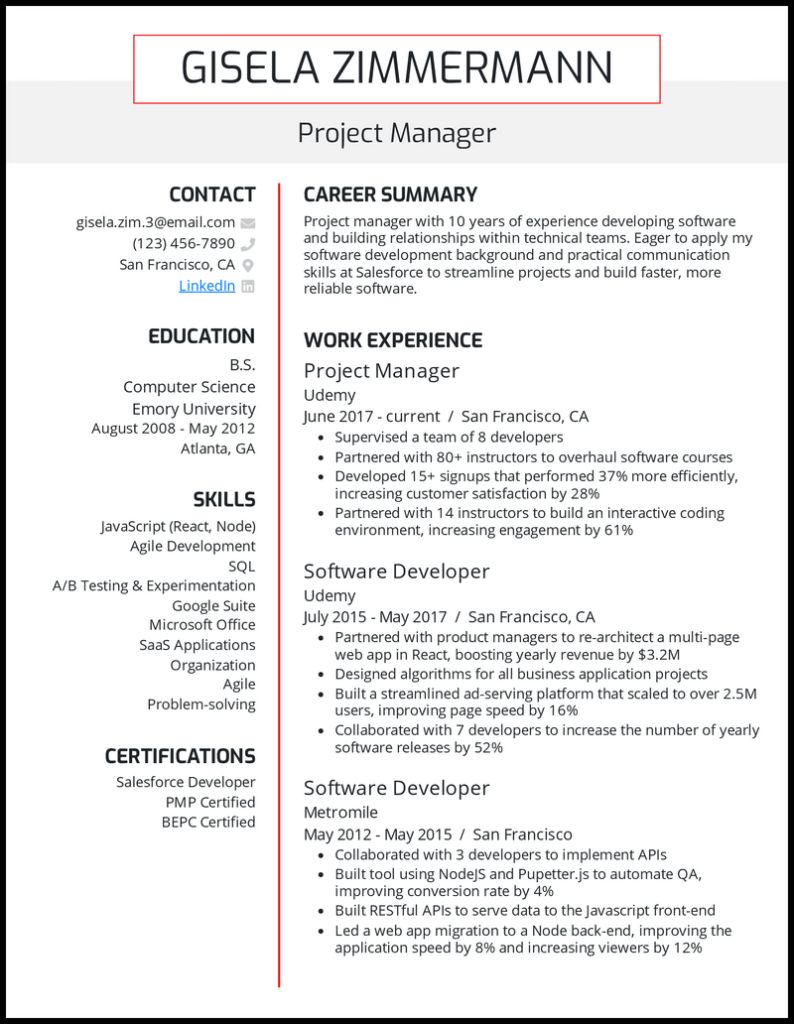
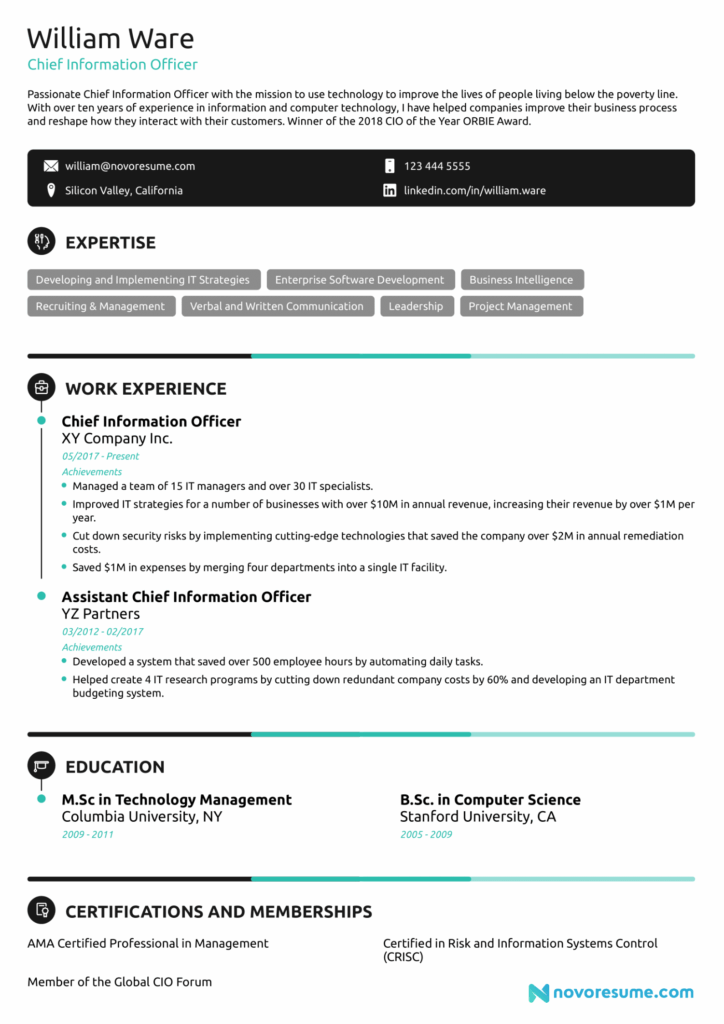
Executive Resume Template Professional Management Resume Template
Bold Executive Resume Template Structured Executive Resume Template
Highlights Free Modern Two-Column
Senior, Professional Professional Free
Best Practices to Choose the Right Template
Here are some best practices you should adopt while choosing the right resume template.
Choose Templates Based on Industry Standards
Different industries have distinct expectations for resume formatting. Tech companies often prefer clean, minimalist designs, while creative fields welcome more visual elements. Financial and legal sectors typically expect traditional formats. Research your industry’s standards and choose templates that align with these expectations to demonstrate professional awareness.
Consider Experience Level and Career Stage
Entry-level candidates should opt for templates that emphasize education and skills, with simpler layouts. Mid-career professionals need templates with robust work experience sections. Senior-level executives should select templates that showcase leadership achievements and strategic impact. The template’s complexity should reflect your professional journey.
Match Template to Company Culture
Research the company’s branding and culture before selecting a template. Traditional corporations might prefer conservative layouts, while startups may appreciate modern designs. Look at the company’s website and social media presence to understand their visual style, then choose a template that resonates with their aesthetic.
Ensure Readability is Prioritized
Choose templates with clear hierarchy and organized sections. Use standard fonts like Arial or Calibri, maintain consistent spacing, and include adequate white space.
Avoid cluttered layouts or tiny font sizes. Remember that hiring managers often spend just seconds scanning resumes initially.
Verify Mobile Responsiveness
Test how your resume appears on different devices since many recruiters review applications on phones or tablets. Check that formatting remains intact, text is readable without zooming, and sections don’t overlap. Preview the document across various screen sizes before finalizing.
Our Smart Choice for Professional Resume Building
In the current digital job market, Google Docs is the ideal place for writing professional resumes. Its features, including ease of access, ATS friendliness, and professional templates, make it the most unbeatable platform for any level of career to look for work.
Zero cost, cloud storage, and easy sharing capabilities will get rid of the usual pains in building resumes. Be a recent graduate or an old dog; Google Docs gives you all the tools needed to write that perfect, recruiter-friendly resume.
For more similar blogs, visit EvolveDash today!
FAQs
- Are Google Docs resume templates really free?
Yes, all resume templates available in Google Docs are free to use. You only need a Google account to access and edit them.
- Can I customize Google Docs resume templates?
Absolutely! You can change fonts, colors, and layout elements to match your personal style while keeping the format professional.
- Do recruiters accept resumes made with Google Docs?
Yes, resumes created with Google Docs are widely accepted. Just make sure to save and submit them as PDFs to avoid formatting issues.
- How do I make sure my Google Docs resume is ATS-friendly?
Use standard fonts, avoid tables and images, and keep section headings clear. This helps applicant tracking systems (ATS) read your resume properly.
- Can I share my Google Docs resume directly with employers?
Yes, you can share your resume via a link or download it as a PDF or Word file for easy submission.



















