Backlinks have been a core part of SEO since its beginning. Links are subject to death when content becomes unavailable. Therefore, it’s important to understand that you are also losing valuable traffic when links die. Based on statistics, around 8% of links die in the first 3 months, and 40% are likely to survive for a long time (approx. 7 years).
The removal of content pieces from the website is normally the cause of link loss or broken links. To combat link rot, businesses must take into consideration what went wrong and proactively work to resolve the issue.
What Is Link Rot?
The link expires or rots for many reasons. Link rot, or the unavailability of webpages or resources due to time, is the result of failed SEO.
Link rot occurs when content is deleted or removed from a website. In some cases, websites shift or completely erase webpages. If a web page that you are linked to has been deleted, this will result in a broken or dead link.
Similarly, if a link redirects to a website that no longer exists, it is termed a broken link or dead link. So when you get either a “404 Error” or an “HTTP Not Found,” that tells you the destination page has either been deleted or removed.
Reasons for Link Rot?
Have you ever clicked a link online only to get an error message? That’s called link rot, the internet equivalent of old bread.
Links rot for multiple reasons that sometimes prevent you from surfing the web.
Missing House
Almost half of broken links (47.7%) happen when an entire website or particular page goes missing. This can happen when a website closes or deletes the associated content.
Rebuilding Some Times
34.2% of websites are still there, but the link you clicked on is not available anymore. They may have updated their information or deleted that page entirely.
Crawler Confusion
Sometimes (6.45%) technical issues with the website block search engines from accessing the destination page that was linked.
Wrong Turn
Websites can also send users to the wrong website (i.e., directions within the house). If these redirects are wrong (5.99%), they may take you somewhere unexpected or nowhere at all.
Dead End
Sometimes (4.11%), the linked page could exist but has now been relocated to another destination without the proper “forwarding address” (redirect). But you have reached a dead end.
Link rot may be inconvenient for you as a user, but they are also damaging to the website’s reputation. The good news is that the website owner has tools to identify and fix link rot problems to provide a good experience online.
How to Detect Link Rot?
Fortunately, there are methods to identify broken links prior to clicking. Here are some strategies for identifying link rot.
Manual Checking
Simply click on the visible links. If you land on a broken page with an error message, you’ve identified a link rot!
Website Owner Tools
Broken link checkers are free internet programs that scan web pages for broken connections. They will tell you which links are broken so the website owner can fix them.
Some popular tools include Dr. Link Check and Small SEO Tools.
Search Console Reports
Google Search Console is a free service for website owners that can monitor broken links (also known as 404 issues) on the site. You can use it to find and address broken links for a better user experience.
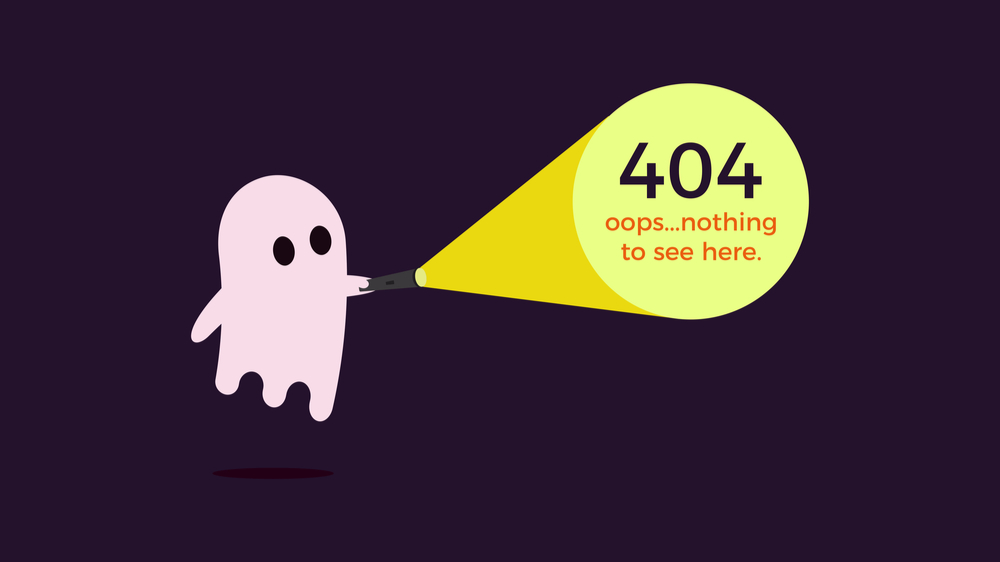
How Does Link Rot Affect Your Business Website’s Health?
Link rot can harm the online experiences for both users and website owners alike.
Here is an outline of how it impacts all parties:
Users—Frustration
Broken links can be frustrating for users, as they break up their browsing experience. This causes them difficulty in tracking down the information they were looking for.
Wasted Time
Clicking on broken links wastes users’ time. There is little value in forwarding or sharing broken links when they are forced to search for the information.
Loss of Trust
A site or blog with plenty of broken links can appear neglected or unprofessional. This leads users into believing the content on that site or blog is a scam if they come across too many broken links.
SEO
Search engines consider site and blog links for ranking purposes. Broken links detract from a website SEO ranking.
If broken links impact your site and business’s performance on the web, you can get asked to fix those links.
User Engagement
Link rot can cause users to leave a website, reducing overall user engagement and potentially affecting conversions (sales or desired actions).
Strategies to Prevent Link Rot
Addressing broken links is a pain, so why not skip it to begin with? Let’s talk about some smart practices to avoid link rot on your site:
Use Credible Links
Think of a website as a faithful friend. When you are linking to other sites, make sure they’re friends with a positive reputation and an online presence. It is less likely they will vanish and leave you with an inactive link.
Avoid Personal Pages
Maybe linking to someone’s personal site looks nice, but what if the person leaves and abandons the personal page? In other words, you would be better off using links from established sites; the odds of them linking are far greater.
Link issues can be a hassle, so why not avoid them from the get-go? Let’s discuss some best practices to avoid link rot on your website:
Use Permanent Links
You can think of a site as a good friend. If you link to other sites, make sure they are good friends and have some sense of credibility and an online presence. It is less likely they will disappear and you will end up with a dead link.
Watch for Updates
If you link to content that is continuously updated, be sure to watch for any changes. Updating your links is important so that you don’t send your visitors to outdated content.
Think About Alternatives
In some cases, it may be easier to link to the whole website instead of specific pages. This reduces the chance of broken links when specific pages are moved or removed.
Don’t Let Your Website Become A Graveyard Of Broken Links!
Link rot from sites disappearing or content moving is frustrating for your audience and bad for SEO (search engine optimization), but you can avoid it. First and foremost, link to high-quality, reputable sites and links to personal pages because they can disappear any second.
Second, whenever possible, use permanent links and watch to see if things are frequently moving so that you can catch when your links become irrelevant. You can also link to entire websites, which can lessen the burden of broken links if pages shift around.
Finally, there are tools out there that will scan your website for all broken links for you to quickly fix them. If you apply all the principles above, you will keep your website user-friendly, trustworthy, and ranking in search.
For more similar blogs, visit EvolveDash today!
FAQs
- How do broken links affect SEO rankings?
Search engines like Google prioritize websites with a good user experience. Broken links signal poor maintenance, which can lower your rankings in search results.
- Can link rot impact internal links within my website?
Yes, if you delete or move pages without setting up redirects, internal links can break, causing navigation issues for users and search engines.
- What tools can I use to fix broken links on my website?
Free and paid tools like Google Search Console, Ahrefs, Screaming Frog, and Broken Link Checker can help identify and fix broken links.
- How often should I check for link rot on my website?
It’s best to scan your website for broken links at least once a month, especially if you publish new content frequently.
- Are broken external links as harmful as broken internal links?
Both can negatively impact your site, but internal broken links directly affect user experience and navigation, making them more urgent to fix.



















