Launching a business website is a big step. It’s your online storefront. Here, SEO (search engine optimization) becomes crucial. Good SEO practices help people find your site. More visitors often mean more customers. It’s not just about being seen; it’s about being seen by the right people.
If your site is showing up in search results, your chances of success just went up. If you’re using Squarespace, this is very crucial. Squarespace makes it easy to build a site, but you have to optimize it. Doing effective SEO can put you in a great position to launch your business. Do not underestimate SEO. Think of SEO as an investment in your business’s future.
Table of Contents
What Is Squarespace?
Squarespace is a website development platform. It gives people the tools to build professional websites online, no technical experience needed. Businesses love Squarespace because it is simple to use and allows their creative minds to explore other features of building their brand.
Website Templates
Squarespace offers many professional website templates. The templates are beautiful, customizable, and very simple to alter based on your particular preferences. It allows their businesses to take on a unique look without having had much-needed design experience.
E-commerce Tools
Squarespace offers great e-commerce tools. You get the ability for selling products, inventory management, and payment processing. Squarespace allows for ample shipping options that offer many details for any business that sells online.
Built-in SEO Tools
Squarespace comes with built-in SEO tools. These tools help improve your website’s visibility on search engines. They are essential for driving organic traffic and reaching a wider audience.
Blogging Features
The platform offers easy-to-use blogging features so that you can write and share content with ease! Blogging regularly helps with marketing and lead generation but is also an important tool for improving your SEO and attracting more visitors to your site.
Analytics
Squarespace offers full analytics for your site. You can see how well your website is performing and get to know your audience better. This information helps you make better decisions to improve your site and your business!
How to Improve your Squarespace SEO
Select the Right Template
The right template is important for the success of your website and does significantly impact how your website looks, its speed, and the user experience. Visitors who find your site appealing and easy to use are likely to spend more time on your site, leading to greater engagement and/or conversions.
Considerations
A mobile-responsive template can adjust to various screen sizes. This is especially important since most people browse websites on their phones. A responsive site, which looks good on all devices, ensures that your visitors will enjoy the experience.
The website speed is critical. A slow website can frustrate visitors and result in them leaving your site without exploring. Speed is essential—select a template that loads quickly. This ensures that your visitor enjoys a pleasant user experience, and it could improve your SEO ranking.
A clean and minimal template/browsing experience makes your layout user-friendly. Look for uncluttered layouts—simplicity makes browsing easier. Especially if visitors can find what they are looking for quickly, they are more likely to spend more time on your site.
Optimize Page Titles and Descriptions
Optimizing the page titles and descriptions are both critical for SEO. They help search engines understand what your content is about. When search engines know what your content is about, they will be able to rank your content higher in search results, which means more traffic and potential customers.
Page Titles
Page titles are the first impression a user has on a search result page. Make it clear with a good description including your main keywords. Make sure your page title is less than 60 characters so it displays fully in the search result page. A good page title establishes authority and draws clicks from the users wanting to see more of your page.
Meta Descriptions

Meta descriptions are a summary of your page. They are shown in the search results underneath the page title. A good description can improve your click-through rate. Keep it under 140 characters per description. Use keywords and a call to action.
Example: “Explore freshly roasted organic coffee beans.” Get your first order shipped for free!”
Use Clean URLs
Structured, clean URLs are essential for both SEO and user experience. Having them helps search engines read your structure within your site. If visitors can understand your content from your descriptive URLs, they can easily navigate and return to your pages.
Construct short URLs with relevant and meaningful words at length. Avoid using long obscure strings of numerals and symbols. Furthermore, including relevant keywords will benefit SEO.
Example: Instead of `www.example.com/page1?id=123`, use `www.example.com/organic-coffee`.
Use Hyphens to Separate Words
Hyphens make URLs more readable. They help both users and search engines understand the content.
Example: Use `www.example.com/organic-coffee` instead of `www.example.com/organiccoffee`.
Special characters can confuse search engines and users. Stick to letters, numbers, and hyphens.
Optimize Images
Image optimization is essential for both SEO and overall site performance. It aids in load times and helps user experience. Sites that load faster rank higher in search engines.
Name all image files you upload with descriptive words, and include relevant keywords. This eases the process of search engines crawling and indexing image content.
For example, instead of naming an image file `IMG1234.jpg`, you could use `organic-coffee-beans.jpg`.
Alt text serves to describe images for search engines and for visually impaired users. Naturally include keywords. Adding a layer of keywording improves your SEO as well as your accessibility.
Example: For an image of coffee beans, use `alt=”Organic coffee beans in a burlap sack”`.
Build Internal Links
Building internal links helps users navigate your site and enhances SEO. It spreads link equity (ranking power) across your pages, improving their visibility in search results.
Make sure to link to relevant sections within your content. Use anchor text (the words you can click on) that describes the linked page.
For example, if you are writing a blog post about coffee brewing tips, you would want to link to your product page for coffee beans, using anchor text like “premium organic coffee beans.”
Finally, make sure your site is organized with a sitemap you create that keeps a list of all of your pages. This makes it easy for search engines to find and index your content properly.
If you use anchor text that is relevant and descriptive of the linked page, you will be able to help potential customers and search engines read the contents of your pages more closely. Avoid phrases like “click here” or “read more.”
Submit a Sitemap
Submitting a sitemap enables search engines to discover and index all pages on your site, allowing your content to be discoverable and ranked in searches.
Use a tool or the website platform (for example, Squarespace) to auto-generate a sitemap.xml file.
Set up your account in Google Search Console (it’s free), add your website, and then submit your sitemap.xml file in the “Sitemaps” section. Watch your Google Search Console for errors related to your sitemap submission; act quickly to resolve concerns and get pages indexed.
Any time you add new pages or make major changes to your site, make sure you update your sitemap and resubmit it to Google Search Console!
Optimize Local SEO
Optimizing for local SEO helps businesses get found by potential customers nearby who are searching for products or services online. It improves the chances of being visible in the local search results and increases traffic to your physical stores.
Use Local Keywords
Make sure you use location-based keywords throughout your website. Include your city/region/neighborhood within page titles, meta descriptions, and the content.
Optimize Google My Business
Claim and optimize your Google My Business listing. It is important to get your business information correct (i.e., business name, business address, and phone number) as well as customer reviews.
Make sure to list yourself in all local directories, review sites, and social media. Conversely, ensure you have consistent NAP (name, address, phone number) across all listings.
Social Media Integration
Combining social media with your website helps to increase your presence online and better connect with your audience. It provides a larger reach and traffic to your site.
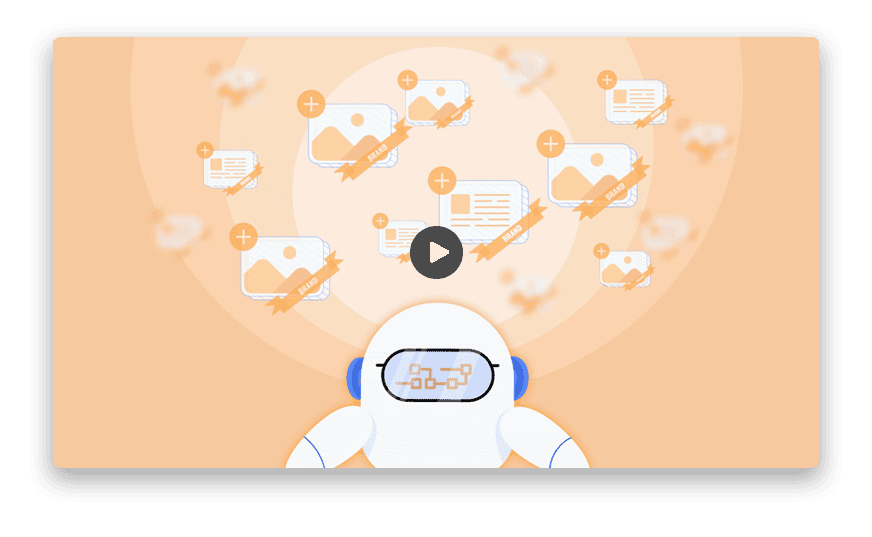
Use social sharing buttons on the content of your website. This allows the visitor to easily share your pages and posts through their social networks. Add follow buttons connected to your social media profiles. Encourage visitors to connect with you via Facebook, Instagram, Twitter, etc.
Integrate social feeds right into your website. It displays your latest posts and updates and encourages engagement with your audience.
Utilize Header Tags
Header tags (such as H1s, H2s, and H3s) help structure your content, and dynamic hierarchy features help search engines to understand the hierarchy of your content. It is great for both usability and SEO.
The H1 tag is to be used for the main title of your page or post. It should be clear what the content is about, and you should consider using relevant keywords.
The H2s are for headings within sections, and the H3s are for subheadings within the sections. This will help structure your content and allow your users to scan content more easily.
Also, try to find a way to incorporate relevant keywords naturally into your header tags. This helps to indicate to search engines what your content is about and can also help your ranking.
Secure Sockets Layer
The SSL (Secure Sockets Layer) protocol is an important security process to protect any sensitive information that is exchanged over the Internet. It encrypts data while it is being transferred, thus ensuring privacy and preventing a hacker from exploiting the data transfer. When a user transfers data from their browser to your website, the SSL protocol will encrypt the data transfer, preventing unauthorized access to the data and thus safeguarding the privacy of the data transfer.
You and your business can benefit from implementing SSL on your website. The first benefit is the security of data is improved due to the encryption of data during transit such as users’ login, payment, and personal information. The encryption of the data being transferred makes it almost impossible for hackers to intercept and decipher the data.
For more similar blogs, visit EvolveDash today!
FAQs
- How do I track my Squarespace website’s SEO performance?
You can track performance using Squarespace’s built-in analytics and Google Search Console.
- What’s the best way to choose keywords for Squarespace SEO?
Use tools like Google Keyword Planner to find relevant, high-traffic keywords for your business.
- Can I add custom SEO code to my Squarespace website?
Yes, Squarespace allows you to add custom code in the settings for advanced SEO adjustments.
- How do I improve my Squarespace website’s mobile optimization?
Choose responsive templates and test your site on different devices to ensure mobile-friendliness.



















