Email has become an indispensable part of modern communication, connecting people around the world in an instant. If you think email platforms are a thing of the past, you’re very mistaken. We send more emails today than we ever have before, and it’s no longer a simple tool for one-to-one communication. Among a sea of options, Gmail is the most widely used and influential email platform out there.
In this article, we’ll get into the timeline of Gmail’s development, exploring its key milestones and innovations. Additionally, we’ll take a look at other popular email platforms, highlighting their unique features, strengths, and contributions to the world of virtual communication. Let’s get a deeper understanding of how these platforms have shaped the way we communicate and connect online.
Table of Contents
Where It All Began
In April 2004, Google launched Gmail. At the time, most email services offered limited storage space, leaving users frustrated with a full inbox. However, Gmail changed the game by providing a generous 1 GB of free storage, leaving its competition in the dust. This lets users store a year’s worth of emails, attachments, and media without the need for constant deletions or archiving.
Gmail began with a minimalist interface that set it apart from the cluttered and cumbersome interfaces of other email providers. Its intuitive design made navigating emails a breeze, while its lightning-fast search function enabled users to find specific messages or attachments within seconds. As a result, Gmail quickly gained traction among users seeking a more efficient and user-friendly email experience.
Along the way, integrations with other Google services, such as Google Drive, Google Calendar, and Google Meet, have grown the platform. Users could attach files, share documents and photos, schedule meetings, and streamline the entire email experience. Let’s take a closer look at some of these developments.
Building Anticipation
When Gmail first launched, it wasn’t just open for anyone to sign up. Instead, you needed an invitation to join, which made it feel like a special club. This invitation-only phase lasted for more than three years, building up excitement and anticipation among users. During this time, Google listened carefully to feedback from users and made lots of improvements to the service. They worked hard to fix any bugs and make Gmail even better based on what people wanted.
This beta phase allowed Google to fine-tune Gmail before making it available to everyone. It was like a test period where they could see what worked well and what needed to be changed. This approach helped Google create a more polished and user-friendly email service. Overall, the invitation-only beta phase played a crucial role in shaping Gmail into the popular and reliable email platform it is today.
Public Launch and Storage Expansion
In 2007, Gmail stepped out of its testing phase and opened its doors to everyone. This meant that anyone could sign up for a Gmail account without needing an invitation, making it more accessible to a wider audience. Google didn’t just stop there; they also doubled the storage capacity for all Gmail users, increasing it from 1 GB to a whopping 2 GB. Imagine a small business owner who relies on email to communicate with clients, manage projects, and store important documents. With Gmail’s increased storage capacity, they no longer have to worry about deleting old emails or clearing out their inbox regularly.

This decision solidified Gmail’s position as a leader in the email industry. According to recent statistics, Gmail now boasts over 1.5 billion active users worldwide, making it one of the most popular email platforms globally. This reflects their constant desire to create value for their customers. The increase in storage capacity met the growing needs of existing users but also attracted new users looking for a dependable email solution.
Google Apps
In 2006, Google made a significant move into the business world by introducing Google Apps for Your Domain. This wasn’t just about email; it was a whole suite of productivity tools that businesses could use in the cloud. One of the key components of Google Apps was Gmail, Google’s popular email service. This marked Google’s first big step into the enterprise email market, where companies needed reliable and scalable email solutions.
With Google Apps for Your Domain, businesses could now use Gmail for their email communication, along with tools like Google Docs, Google Calendar, and Google Drive. This suite of cloud-based productivity tools provides organizations with a cost-effective and efficient way to collaborate and communicate. Best of all, they were all linked to each other. That was the only way you could scale virtual solutions without having to train each employee.
By adopting Google Workspace, companies gain access to powerful email, document editing, and collaboration tools, all hosted in the cloud. This saves them money on costly hardware and software licenses and provides them with a scalable solution that can grow with their business.
Mobile Access and Apps (2005–2009)
In 2005, Gmail took a big leap forward by making its service available on mobile devices with the launch of Gmail Mobile. This move allowed users to access their emails wherever they were, whether they were on the bus, at work, or even on vacation. It was a game-changer for people who relied on email for both personal and professional communication. This helped Gmail stay relevant in the digital realm, preparing them for the groundbreaking launch of the iPhone.

Four years later, in 2009, Google introduced the Gmail app for smartphones, taking mobile email to the next level. This app provided a seamless and user-friendly experience for mobile users, with features designed specifically for smartphones. With the Gmail app, users could easily navigate their inboxes, compose and reply to emails, and manage their contacts—all from the palm of their hand.
It became a necessity for the savvy businessman to have a smartphone and to conduct his business on it. Having the ability to send emails from your smartphone meant the top 1% of the country had no choice but to get on your platform. They could be connected and productive on the go, responding to important emails and staying on top of their inbox no matter where they are.
Introduction of Labs (2008)
In 2008, Google Labs introduced a groundbreaking feature for Gmail users called Google Labs. This was a testing ground for developers to experiment with new features and enhancements for Gmail. Google Labs allowed users to try out these experimental features and provide feedback, helping Google refine and improve its email service.
One of the most important aspects of the Labs was its focus on customization and flexibility. Developers were encouraged to showcase experimental features that allowed users to tailor their Gmail experience to their preferences. For example, canned responses, multiple inboxes, and custom keyboard shortcuts gave users more control over how they interacted with their emails.
Integration with Google Drive (2012)
In 2012, Google took a big step forward by connecting Gmail with Google Drive, its cloud storage service. This made it super easy for users to work with files in their emails. Now, instead of worrying about file size limits or searching through folders for attachments, users could simply attach files directly from Google Drive to their emails. This made sharing documents, photos, and videos a breeze.
But that’s not all. The integration also allowed users to save email attachments directly to Google Drive with just a click. This meant that important files sent to them in emails could be safely stored in their Google Drive, making them easily accessible from anywhere, anytime. It should go without saying that the integration between Gmail and Google Drive has been a hit with users, with millions of attachments being sent and saved every day.
From organizations working together on Google Workspace to photographers transferring files online without ruining the quality of the pictures, Google Drive became the center of virtual data transfer. This was genius from Google; it kept them at the forefront of technological advancement in a rapidly evolving digital era.
Introduction of Inbox by Gmail (2014)
In 2014, Google launched Inbox by Gmail, a fresh take on email management. This new email app was designed to make it easier for users to stay organized and on top of their inbox. Inbox came with a range of features aimed at streamlining email management and improving productivity.
One standout feature of Inbox was snooze, which allowed users to temporarily hide emails from their inbox and have them reappear at a later, more convenient time. This helped users prioritize their emails and deal with them when they had the time and energy to focus. Additionally, Inbox introduced reminders. It enabled users to create to-do lists and set reminders for tasks directly within their inbox. This integration of email and task management made it easier for users to stay on top of their commitments and deadlines.
Another innovative feature of Inbox was bundling, which automatically grouped similar types of emails together for easier management. For example, promotional emails, social notifications, and travel updates could all be bundled together, reducing clutter in the inbox and making it easier to find important messages. People loved some of the features on Inbox. However, despite its popularity, Google eventually decided to sunset Inbox in 2019. They took the most loved features from the platform and integrated them into the main Gmail app.
Redesign (2018)
In 2018, Gmail underwent a significant transformation with a major redesign that introduced the Material Theme. This redesign aimed to refresh the look and feel of Gmail, bringing a cleaner, more modern appearance to the interface. The Material Theme brought with it a sleeker design, with cleaner lines, bolder colors, and smoother animations, providing users with a more visually appealing and intuitive email experience.
Additionally, Gmail introduced Confidential Mode, a feature designed to enhance email security and privacy. With Confidential Mode, users can send emails with added security measures, such as requiring a passcode to open the email or setting an expiration date for the message. This was Google’s response to rising concerns about digital security and hacking and gave users more control over their sensitive information. It was also a great platform for gig workers and freelancers because they could manage all their communication in the same place. Greater control over sensitive information and an extra layer of protection re-established Gmail as the premium email platform.
The Google Workspace
In 2020, Google rebranded its popular G Suite as Google Workspace. It symbolized Google’s evolution towards a more integrated and collaborative platform designed to meet the changing needs of modern businesses. Google aimed to provide businesses with a unified solution for communication and collaboration. By bringing together familiar tools like Gmail, Google Drive, Google Meet, and other productivity apps under the Google Workspace umbrella, Google sought to streamline workflows and foster seamless collaboration among teams.

The rebranding also signified Google’s commitment to innovation and adaptation in response to the evolving demands of the digital workplace. In an increasingly remote and distributed work environment, businesses needed tools that not only facilitated communication but also promoted productivity and efficiency across teams.
The Competition
In today’s digital landscape, Gmail stands as one of the most popular email platforms globally. However, it’s not without competitors vying for users’ attention and loyalty. Let’s explore some of the main competitors to Gmail, highlighting their best features and what sets them apart.
Microsoft Outlook
Microsoft Outlook, part of the Microsoft Office suite, is one of Gmail’s primary competitors in the email arena. Outlook offers a range of features designed to enhance productivity and organization, making it a popular choice for both personal and business use. Once Microsoft acquired Hotmail, they managed to get a considerable share of the market that allowed them to dictate several of the directions email platforms have taken.
Best Features:
- Integration with Microsoft Office Suite: Outlook seamlessly integrates with other Microsoft Office applications like Word, Excel, and PowerPoint, allowing users to work with familiar tools in a unified environment.
- Calendar Integration: Outlook’s calendar feature offers robust scheduling capabilities, including meeting invitations, shared calendars, and reminders, making it easy to manage appointments and events.
- Focused Inbox: Outlook’s Focused Inbox feature automatically sorts incoming emails into two tabs—Focused and Other—based on their importance, helping users prioritize their inbox and focus on important messages.
What Sets it Apart from Gmail:
- Tight Integration with Microsoft Ecosystem: Outlook’s seamless integration with other Microsoft products and services, such as Office 365 and OneDrive, provides users with a comprehensive productivity suite.
- Strong Business Focus: Outlook’s robust features for business users, including advanced security and compliance capabilities, make it a popular choice for organizations looking for a secure and reliable email solution.
Yahoo Mail
Yahoo has been locking horns with Google in every part of the digital world. They may have lost out on the war for search engine superiority, but their email platform is doing much better. It offers users a range of features and services designed to meet their email needs.
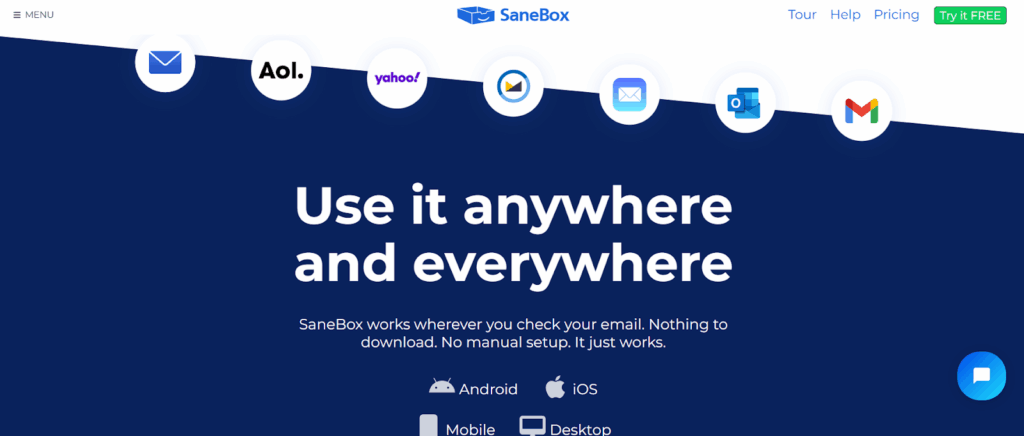
Best Features:
- Unlimited Storage: Yahoo Mail provides users with unlimited storage space, allowing them to store large volumes of emails and attachments without worrying about running out of space.
- Customizable Themes: Yahoo Mail offers a variety of customizable themes and layouts, allowing users to personalize their inbox to suit their preferences.
- Integration with Yahoo Services: Yahoo Mail integrates seamlessly with other Yahoo services like Yahoo Calendar, Yahoo Finance, and Yahoo News, providing users with a cohesive online experience.
What Sets it Apart from Gmail:
- Unlimited Storage: Unlike Gmail, which offers a limited amount of free storage space, Yahoo Mail provides users with unlimited storage, making it a compelling option for users who receive large volumes of emails and attachments.
- Personalization Options: Yahoo Mail’s customizable themes and layouts allow users to personalize their inbox and tailor it to their individual preferences, providing a more personalized user experience.
Apple Mail
Apple Mail, the default email client for Apple devices, is a popular choice among users of the iOS and macOS ecosystems.
Best Features:
- Seamless Integration with Apple Ecosystem: Apple Mail integrates seamlessly with other Apple services and applications, such as iCloud, Calendar, and Contacts, providing users with a cohesive and integrated email experience.
- Siri Integration: Apple Mail allows users to interact with their emails using Siri, Apple’s virtual assistant, making it easy to compose, send, and manage emails using voice commands.
- Offline Access: Apple Mail offers offline access to emails, allowing users to read, compose, and manage emails even when they’re not connected to the internet.
What sets it apart from Gmail:
- Integration with Apple Ecosystem: Apple Mail’s tight integration with other Apple products and services, such as iCloud and Siri, provides users with a seamless and consistent experience across their Apple devices.
- Offline Access: Unlike Gmail, which requires an internet connection to access emails, Apple Mail offers offline access, allowing users to stay productive even when they’re offline.
Gmail has been a dominant force in the email market for decades, but it faces stiff competition from rivals like Microsoft Outlook, Yahoo Mail, and Apple Mail. Each of these competitors offers unique features and advantages that appeal to different segments of users. Whether it’s Outlook’s tight integration with Microsoft Office, Yahoo Mail’s unlimited storage, or Apple Mail’s seamless integration with the Apple ecosystem, users have a variety of options to choose from based on their individual preferences and needs.
For more similar blogs, visit EvolveDash today!
FAQs
1. Why did Gmail require an invite when it first launched?
Gmail started as an invite-only service to manage demand, test features, and generate excitement among users. This strategy helped build anticipation and ensured a smooth launch.
2. How does Gmail compare to other email providers in terms of security?
Gmail offers advanced security features like two-factor authentication, phishing detection, spam filtering, and Confidential Mode. These measures help keep user data and emails safe from cyber threats.
3. What happened to Inbox by Gmail?
Google introduced Inbox by Gmail in 2014 as an experimental email app with smart features like bundling and snooze. However, it was discontinued in 2019, with key features integrated into Gmail.
4. Does Gmail offer end-to-end encryption?
Gmail encrypts emails using TLS, but it does not provide built-in end-to-end encryption. Users needing more privacy can use third-party encryption tools like PGP or ProtonMail.
5. Can you use Gmail without a Google account?
No, a Google account is required to access Gmail. However, users can link external email accounts (like Outlook or Yahoo) to Gmail for a unified inbox experience.



















