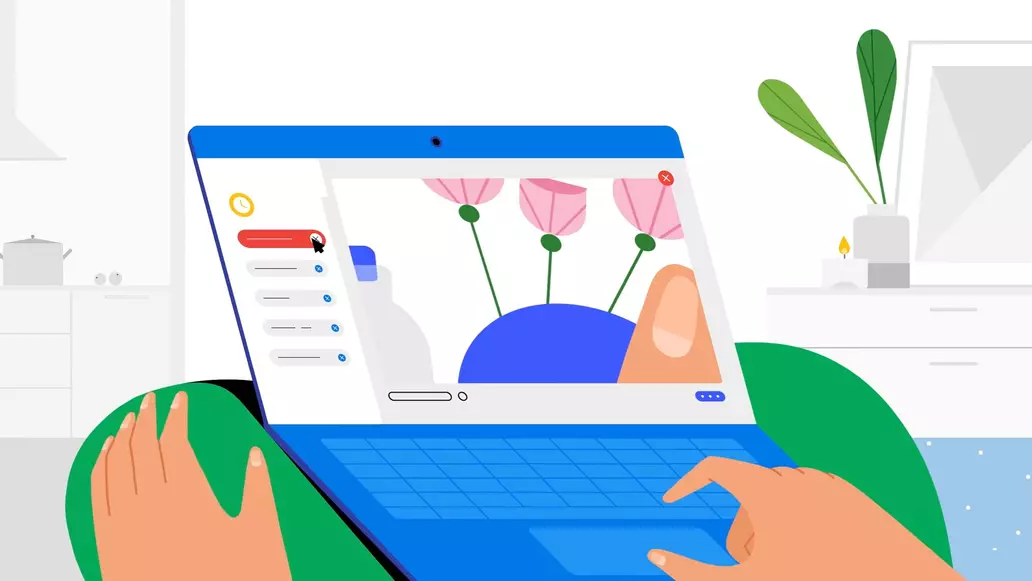Online privacy is a topic that should concern all of us in today’s digital age. Every time you use Google to search for something, your search history is recorded. It’s like a digital footprint of your online activities. This information can be used to create personalized advertisements and recommendations, but it also raises concerns about the potential for invasion of privacy.
ISPs can track your online activity and sell this data to third-party companies without your consent. As technology continues to advance, it is crucial to stay informed and take steps to protect our online privacy.
In this article, we’ll delve into the world of online privacy and explore simple, step-by-step ways to protect your Google search history from prying eyes. By the end of this article, you’ll be well-equipped to safeguard your online searches effectively.
Table of Contents
Understanding Google Search History
Google Search History is a record of all the things you’ve searched for while using the Google search engine. Google uses this information to provide you with more personalized search results and recommendations. However, it’s essential to understand that your search history is not just stored on your device. It is also stored on Google’s servers. This means it’s not entirely private.
When you search for something on Google, the search terms, the websites you visit, and even the time of your searches are saved in your history. This can be convenient for retracing your steps or finding previously visited websites.
But it also means that Google knows a lot about your interests, questions, and habits. If not protected, this information could be abused by unauthorized people.
Google’s data collection extends beyond just search history. They also track your location through GPS, Wi-Fi signals, and even your IP address. This means that Google has access to a wealth of information about your physical movements and the places you frequent.
This can be useful for services like Google Maps. But it raises concerns about privacy and surveillance.
This comprehensive data collection allows Google to create detailed profiles of its users, which can be used for targeted advertising. However, it also means that Google has the ability to track and monitor your online activities.
Google’s data collection offers convenience and customized experiences, but it also poses significant privacy risks that need to be carefully considered.
Why Does Your Google Search History Matter?
Imagine if someone could peek into your private thoughts and questions by looking at your Google search history. Your search history reveals a lot about your life. This includes your medical concerns and your hobbies and interests. It’s like having a diary that’s open for anyone to read. This is why protecting your search history is crucial.

Here are a few reasons why it matters:
Privacy
Your search history contains sensitive information about you. Protecting it helps keep your personal life private. Unauthorized access to your search history can lead to identity theft. By safeguarding your search history, you reduce the risk of such malicious attacks. This ensures the safety of your online identity. Protecting your search history also shields you from potential cyberstalking or harassment.
Security
Someone with access to your search history could use it for malicious purposes. These can be identity theft or scamming you. By keeping your search history protected, you can safeguard your personal information and financial security. Maintaining the security of your search history has become crucial due to the looming threat of cybercrime
Peace of Mind
Knowing that your online activities are secure gives you peace of mind while using the internet. You can browse the web without worrying about your search history falling into the wrong hands. This peace of mind allows you to freely explore and engage with online content. There is no need to worry about being a target for cybercriminals.
Now that we understand its importance, let’s move on to practical steps to protect your Google search history.
Manage Your Privacy Settings
Fortunately, Google provides you with tools to control what it knows about your searches. These tools are accessible through your Google account settings. To get started:
- Sign in to your Google account.
- Click on your profile picture in the top right corner, then click on “Google Account.”
- In the left sidebar, find and click on “Data & Privacy.”
- Scroll down to the “History Settings” section. Here, you’ll find options for managing various types of data that Google collects, including Web & App Activity, Location History, and YouTube History.
- Click on “Web & App Activity.”
Here, you can toggle the switch to pause this activity, preventing Google from saving your searches. You can also click on “Manage all Web & App Activity” to review and delete specific searches.
By managing these settings, you have more control over what Google can and cannot store about your online activities. It’s a significant step towards protecting your search history and online privacy.
Browse Privately
One quick and easy way to prevent your searches from being stored is by using private browsing mode. This feature goes by different names depending on your web browser. In Google Chrome, it’s called “Incognito Mode.” In Mozilla Firefox, it’s “Private Browsing,” and in Microsoft Edge, it’s “InPrivate Browsing.” Regardless of the browser you use, the concept is the same.
Private browsing is like wearing an online invisibility cloak. When you use it, your searches and browsing activities aren’t saved in your browser’s history. Here’s how to activate it:
Google Chrome: Click on the three dots in the top-right corner, then select “New Incognito Window.”
Mozilla Firefox: Click on the three lines in the top-right corner, then select “New Private Window.”
Microsoft Edge: Click on the three dots in the top-right corner, then select “New InPrivate Window.”
When you open a private browsing window, it’s as if you’re starting with a clean slate. Your searches, website visits, and other online activities during that session won’t leave a trace on your device.
By using private browsing mode, you can browse the web without worrying about your searches being saved in your history. However, remember that it doesn’t make you entirely invisible online, as your internet service provider (ISP) may still track your activities.
Delete Your Google Search History
Adjusting your privacy settings and using private browsing is good. But it’s a good practice to regularly clean up your Google search history too. This ensures that even if some data is saved, it doesn’t accumulate over time. Google allows you to easily delete specific searches or your entire history.

To delete specific searches:
- Click on your profile picture and select “Manage your Google Account.”
- Go to the “Data & Privacy” page in your Google account.
- Scroll down to the “History Settings” section.
- Click on “My Activity.”
- On the “My Activity” page, you’ll see a list of your recent searches and activities. You can scroll through this list and click on any item to see more details.
- If you want to remove a specific search or activity, click on the three dots next to it and select “Delete.”
To delete your entire search history:
- Follow the first three steps as above.
- Under “History Settings,” click on “Web & App Activity.”
- Click on “Manage All Web & App Activity.” Here, you’ll see your entire search history.
- In the top-right corner, click on “Delete activity by.”
- Select the time range you want to delete.
- You can choose “All time” to delete everything.
- Then, click “Delete.”
This regular cleaning ensures that your history remains tidy and only contains the information you want to keep. It’s a simple but effective way to maintain your privacy.
Best Practices to Protect Your Google Search History
When it comes to secure online browsing, a few simple practices can help protect your digital footprint. Ensure you have strong passwords for your online accounts. A robust password consists of a combination of upper and lower-case letters, numbers, and symbols.
Avoid using guessable passwords like “123456” or “password.” The strength of your password is critical to keeping your accounts safe.
Consider enabling Two-Factor Authentication (2FA) whenever it’s an option. 2FA adds an extra layer of security by requiring you to provide a one-time code sent to your mobile device or email, besides your password.
Even if someone manages to guess or steal your password, they won’t be able to access your account without that extra code. It’s a simple yet effective way to bolster your online security.
Be cautious about sharing personal information online. Think twice before disclosing sensitive details to anyone online. Remember that once information is out there, it isn’t easy to completely erase it.
Maintaining privacy-conscious behavior while surfing the web can help safeguard your personal data from falling into the wrong hands.
Guard Your Digital World
In the digital age, safeguarding online privacy is paramount. Protecting your Google Search history is a vital step. We’ve explored its importance, how to adjust privacy settings, and the value of private browsing and regular history clearing. Strong passwords and Two-Factor Authentication (2FA) enhance account security.
Your online presence deserves protection. Follow these steps and best practices to navigate the web confidently while keeping your digital footprint private. Online privacy is a fundamental right; ensure your online experiences remain secure.
Was this article helpful in protecting your search history? Let us know in the comments below!
For more similar blogs, visit EvolveDash today!
FAQs
- Can Google still track my searches if I use Incognito Mode?
Yes, Incognito Mode prevents your browser from saving your search history, but Google can still track your searches if you’re signed into your account. Your internet service provider (ISP) and websites you visit can also track your activity.
- Does using a VPN prevent Google from tracking my searches?
A VPN hides your IP address and encrypts your internet traffic, making it harder for Google to link searches to your location. However, if you’re signed into your Google account, your searches can still be tracked and saved.
- Can I completely stop Google from collecting my data?
While you can limit what Google collects by adjusting privacy settings, using a VPN, and disabling activity tracking, Google still gathers some data for security and service improvements. The only way to fully stop data collection is to stop using Google services.
- What happens to my deleted search history?
When you delete your search history, it is removed from your Google account. However, Google states that some data may be retained for security, troubleshooting, and compliance reasons. Deleted data may also remain on Google’s backup servers for a limited time.
- Is DuckDuckGo a safer alternative to Google for privacy?
Yes, DuckDuckGo does not track your searches, store personal data, or create personalized ads. It is a privacy-focused search engine that does not collect or share user information. However, it may not provide personalized search results like Google does.