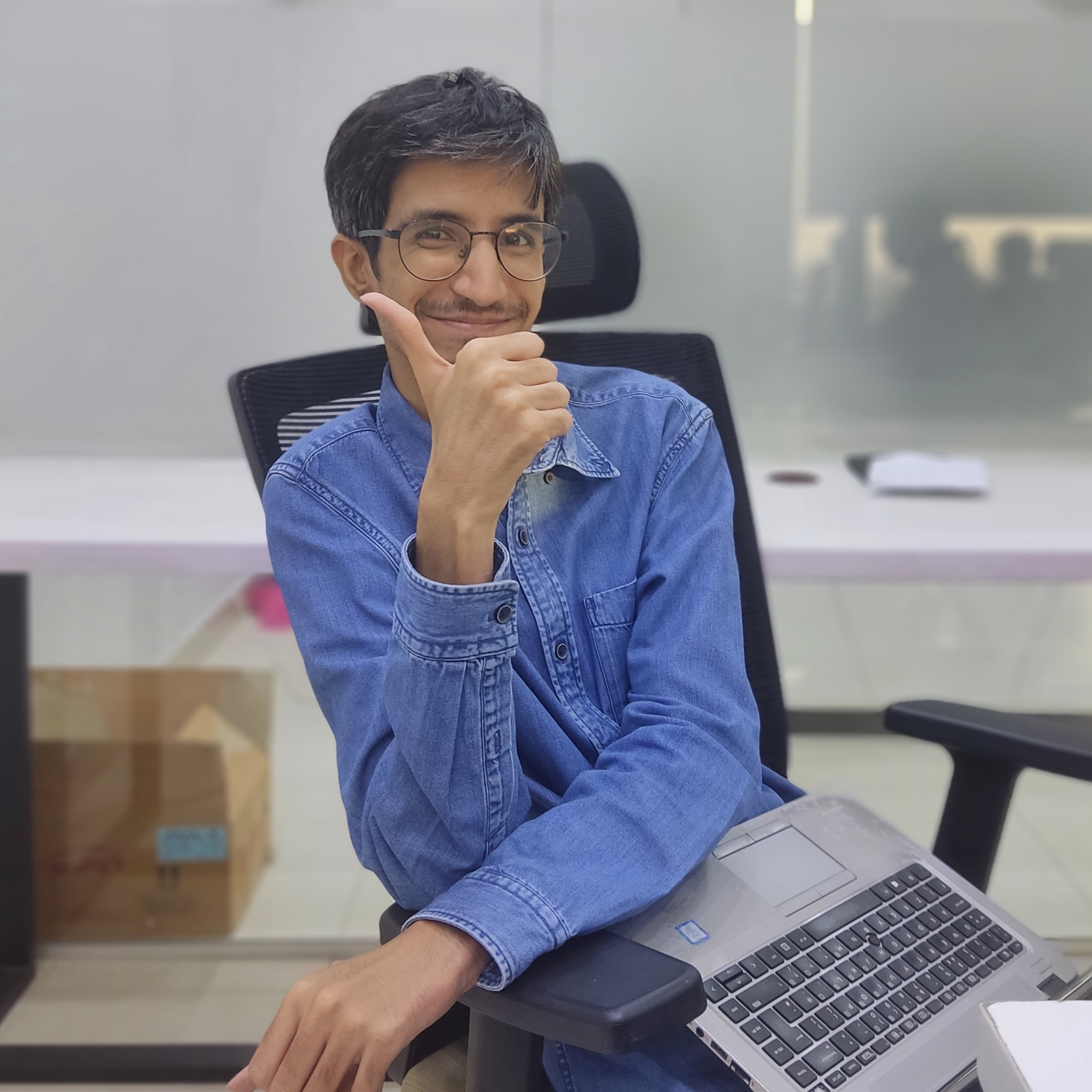Have you ever dreamed of catching a Pokémon in real life? Or have you ever wanted to use a magical wand to cast magic on the world around you? Well, unfortunately, you can’t. Reality is unfair. All of the cool, fun things you wish you could be doing aren’t real, and they probably never will be. But…do they have to be real?
I mean, think about it. We live in a world where science and technology have advanced to the point where we can strap a pair of goggles on our heads and proceed to live in a virtual space all our own. And we’ve affectionately dubbed that virtual reality (VR). VR is fun to play around with. You wear a pair of goggles and immerse yourself in a world beyond this one. It’s like putting yourself in a movie, except you’re not physically there. And in all honesty, it’s pretty fun. Until it isn’t.
Now, don’t get me wrong, VR can be great. For some people, it’s a functional tool to help them go to sleep. For others, it’s a way to play their favorite games. But the issue with VR is that, because it’s limited to the confines of a virtual space, it leads to a disorienting feeling. Some people have mentioned that VR tends to make them motion sick. And that makes sense. Using a pair of goggles that take you out of your physical space does lead to some dissonance in where you are. The easy solution to this conundrum is to take what’s virtual and bring it into our reality. But surely that isn’t possible… unless.
Bringing that which is virtual into the physical realm is known as augmented reality (AR). While VR works through a screen being projected through 2 lenses, AR projects add an extra step to the equation: a camera. That camera analyzes the space around it and allows for virtual items to be placed within your field of view. Of course, there’s more to it than meets the eye, if you catch my drift. But we’ll get to the technicalities in the rest of this article.
There are plenty of devices and software that can use AR. Almost everyone with a smartphone can witness AR by installing an app that utilizes it. It’s magic in your pocket. So without further ado, let’s dive straight into the unique world of augmented reality.
Table of Contents
How AR Works
Despite AR being something that works primarily off of cameras, it’s quite a fair bit more complex than that. AR uses multiple technologies at the same time. That’s because it has the job of image processing and making sure that what’s being shown at your end lines up well enough, such that it’s not breaking the illusion. To break it down further, let’s go over the main components that make up AR.
Sensors and Cameras
All AR devices use sensors and cameras to give themselves sight beyond sight. It’s a good way of doing proper analysis to make sure that any virtual entities are placed accordingly and don’t clip through what is real. The cameras also need to capture very high-resolution images. This is to keep the experience as immersive as possible and to prevent contrast between virtual and real imagery. However, this mostly applies if you’re using a virtual headset. On a mobile device, your resolution won’t matter as much as your cameras and sensors don’t have the adequate power to take advantage of AR. This brings us to our next point.
Post-Processing
While your camera is doing all of the looking, it’s the post-processing efforts of your system that are doing the heavy lifting. Whether it be your CPU or GPU or both, it’s the processing unit’s job to make use of the information being given to it by the sensors. From there, the processors handle the various tasks assigned to them by the AR software, making sure that everything runs smoothly. It’s the one thing you don’t see during the AR process, so make sure to appreciate it.
The Screen/Projection
If there were no screens, there would be no way to display the information provided by the AR device. When the sensors, cameras, and processing units have done their job, you should get a display on your screen of the AR object that you should be seeing. Alongside this, you should be able to see everything within your surroundings like you normally would. Of course, the screen isn’t doing much at the end of the day, outside of showing you the image in the same way VR does.
However, do keep in mind that your screen does influence the kind of experience you may have. For example, the view from a phone screen may be much different than one from a VR headset.
Software
Last but not least, we have the AR software. The kind of software you use will, of course, determine the kind of experience you have with AR. For example, some software prefers to only put a single element on the field to make it blend in, like playing hide-and-seek with a virtual character. Others decide to flood the screen with visuals. A good example of that would be an astronomy app, whose aim is to show you all the constellations in the sky. Of course, software is only one part of the massive puzzle that is AR.
AR software is also built using various platforms and development kits. When it comes to devkits, most software devs will primarily be using Unity and Unreal Engine as their go-to platforms. This is because these 2 pieces of software not only support AR, they’re some of the best when it comes to free tools to use for 3D modeling.
In terms of SDKs, Apple’s ARKit and Google’s ARCore are the top options. DevKits exist to give developers the necessary tools for building their applications. These tools can range from motion tracking to environmental understanding. That’s because not only do they have boundless support, but they are also the main platforms one will be using if they want to push their AI software onto a digital storefront. However, apps such as Wikitude, EasyAR, and Vuforia are also great places to do dev work, whether it be for enterprise or just a beginner pet project. But good software is only a quarter of the battle. You can’t make a good AR experience without the necessary hardware as well.

AR Hardware
AR encompasses a wide array of different sets of hardware. They are simultaneously very common and, oddly enough, very rare. Each device has its perks and penalties. Here’s what you can expect from all of them.
Smartphones and Tablets
Smartphones and tablets are the most common “AR devices” you’ll find. We say this in quotes because while these devices are fully functional in AR use, AR isn’t their sole focus. Their chips certainly aren’t made with AR in mind. Hence, when you do use them for AR, they tend not to do the best job at it. However, they are still functional at providing a worthwhile experience, and many smartphone apps have fantastic AR applications that you’ll more than likely end up enjoying.
AR Glasses
If you’re looking for something a step up beyond phones, then there are many AR glasses available. The most ubiquitous of these was Google Glass, a device that was quite ahead of its time in many ways. Despite the discontinuation of Google Glass, many AR or smart glasses, as they’re more commonly known, have taken its place.
Unlike traditional AR devices, most smart glasses come with a transparent screen. They’re quite literally glasses with a built-in display filter. Most AR glasses come with built-in AR capability and are pretty lightweight. However, their biggest shortcomings are the fact that they aren’t quite at the level of phones or headsets in terms of technology. They also have the side effect of requiring very dark glasses to optimally display what’s happening on the screen.
AR Headsets
The most immersive AR experience can be found within (ironically) a VR headset. The Meta Quest 3 and Valve Index are consumer-grade examples of these. The perk of having both the VR and AR on one headset is that you can immerse yourself in mixed reality (the combination of AR and VR experiences). However, if you’d rather have something that is geared more towards the AR side of things, then Microsoft and Apple have you covered. Microsoft has the HoloLens 2, which is a visor. Meanwhile, Apple has you covered with the Apple Vision Pro. Whilst the HoloLens 2 is a decent kit of hardware, the headset itself pales in comparison to the Apple Vision.
The Apple Vision Pro is AR done “the Apple way.” Much like the previous headsets, the Apple Vision Pro is a mixed reality headset. However, unlike the VR headsets, which lean more towards the VR space, the Apple Vision Pro is geared towards the AR side of things. The main purpose of the Apple Vision Pro is to consolidate all of your Apple products into one cohesive ecosystem. Using the Vision Pro, you can use any supported Apple product by broadcasting it in front of you. It adds an extra layer of interaction with the assorted systems.
The Vision Pro also lets you face chat using the goggles as it broadcasts a digital look-alike of your face to the people with whom you’re talking. However, the applicability of this is questionable, since the Vision Pro isn’t the most accurate and tends to look uncanny. This isn’t just one issue with the Vision Pro. It works decently well as a piece of spatial computing technology, but it doesn’t stand out with its fair share of compromises. The Vision Pro is large and clunky. And for many people, it’s been quite buggy. All of this is coupled with an exorbitant price of $3499.99.
This is all to say that despite there being dedicated AR experiences on the market, nothing is quite there yet. Whether it be because of the price or because AR experiences at a technological level haven’t quite gotten as advanced as they probably should be. But we’re not here to belabor you with the worst bits of AR; this is a guide, and we’re here to help explain to you all the various kinds of experiences that come with AR technology. And yes, AR does have plenty to offer beyond just tablets, phones, glasses, and goggles.
Types of Augmented Reality
Despite AR being something that can be experienced across various platforms, the way it’s experienced can differ due to physical factors. This is less a way of circling limitations but a way of using physical elements to enhance the overall experience. To better explain this point, let’s look at the first type of AR:
Marker-Based AR
Marker-based AR is the means of using physical objects/patterns/cues as the signal to project the AR image onto. Markers can be anything the developer has programmed the software to be. It can be a QR code or a predefined image. A good example of this is the Nintendo 3DS/2DS line of hardware. They come with physical AR cards that have a certain code written on them. When the 3DS scans these codes, it’s able to project a digital image onto them, making for a unique gaming experience.
Location-Based AR
Location-based AR, as its name suggests, uses a combination of the user’s gyroscope and real-world location to project digital images. This allows for the software to determine in real time, based on location, what exactly to display. You may already have an example in mind, so we’re not going to beat around the bush on it here, but put a pin in it because we’ll touch upon it later.
Superimposition AR
While all AR, to a degree, superimpose a digital image onto a real one, superimposition AR is slightly different. The goal of superimposition-based AR is to enhance the overall “real experience” with digital touchups.
For example, it can be used during a construction project to impose the finished project onto an unfinished one. This can serve as a handy guide for carpenters if they want to make any minor touch-ups during the process. Or as a reminder that they’re missing something.

Benefits and Applications
When it comes to AR, the sky is the limit on what you can do and what you get out of it. We’ve already touched upon a few key applications, but here’s the full in-depth suite on what AR has to offer.
More Immersive Gaming and Entertainment
We’ve avoided talking about it till now for this specific reason, but after close to ten years of continuous success, I think it’s safe to say that Pokémon Go was never a fad. The game hit the ground running way back in 2016. According to Time Magazine, it took over the world, and they weren’t wrong back then and probably still aren’t. A good chunk of Go’s popularity is attributed to the fact that it is Pokémon, one of the biggest IPs on the planet. However, it’s still one of the most successful AR games on the planet.
Being able to capture Pokémon in real life is still a pretty magical experience, and back when it was first introduced, it was more than just a craze. It actively gave people the opportunity to go out and enjoy themselves for a bit. A lot of people still play Go to this day. And the game has spawned its fair share of copycats as well.
However, it would be disingenuous to solely single out Pokémon Go as the only worthwhile entertainment experience one can get with AR. There are plenty of other things one can do using AR, like watch an immersive movie or go to a gaming center that allows for AR gaming with others. The possibilities are endless.
Education and Learning
AR is pretty good at increasing engagement. It’s a way of approaching physical material in a way that’s highly creative yet completely safe. When looked at from that perspective, it’s also a great way to learn. Using marker-based AR, books have managed to achieve a pseudo-pop-up effect. This has been a great way to get kids to learn how to read. AR not only grabs a person’s attention but also encourages them to keep going.
It’s a great way to help people explore test cases as well, without risking it in reality. For example, one can use AR as a way to learn construction or to take a simulated pilot examination. There’s not just one thing that can be done using AR.
Real Estate and Healthcare
Finally, we come to healthcare and real estate, the backbone of every modern society. In terms of real estate, realtors can use AR as a handy tool to advertise and sell houses much more easily. That’s because superimposition can give buyers the necessary details on the various aspects of an estate, such as pricing and the details of various furniture.
In terms of Healthcare is even better. Doctors can pull up the necessary information on a patient during a surgery, such as CT scans and MRIs, to make the proper judgment calls. It’s also a handy tool to enhance patient care and rehabilitation for those needing it.
Augment Your Reality
We hope this article has helped you understand why AR is such an interesting technology. It offers many benefits, including better user experiences, improved learning, and increased engagement. As AR technology continues to advance, its applications will grow. Embracing AR can lead to more immersive, interactive, and effective ways to learn, work, and play. It will also lead to the technology becoming more advanced and applicable to everyday use. So, what are your thoughts on AR? Let us know in the comments or send us a message.
Discover how EvolveDash’s innovative digital marketing strategies can elevate your brand’s online presence today!
FAQs
- What devices are commonly used for augmented reality?
Augmented reality can be experienced on smartphones, tablets, AR glasses, and headsets like Microsoft HoloLens and Google Glass. Wearables like smartwatches also offer limited AR experiences.
- How is augmented reality different from virtual reality?
Augmented reality overlays digital content onto the real world, allowing users to interact with both environments. Virtual reality, on the other hand, creates a fully digital and immersive experience, isolating users from the real world.
- What industries benefit from augmented reality?
AR is widely used in entertainment, education, healthcare, retail, manufacturing, and real estate. It enhances user experience and improves efficiency in various tasks.
- What are the key components that make augmented reality work?
AR relies on sensors, cameras, processors, and projection systems. These components work together to capture the environment, process data, and overlay digital content on physical surroundings.
- Is augmented reality expensive to implement?
The cost of AR implementation depends on the complexity of the application and the hardware required. Simple AR apps can be affordable, while advanced systems with custom hardware can be more costly.