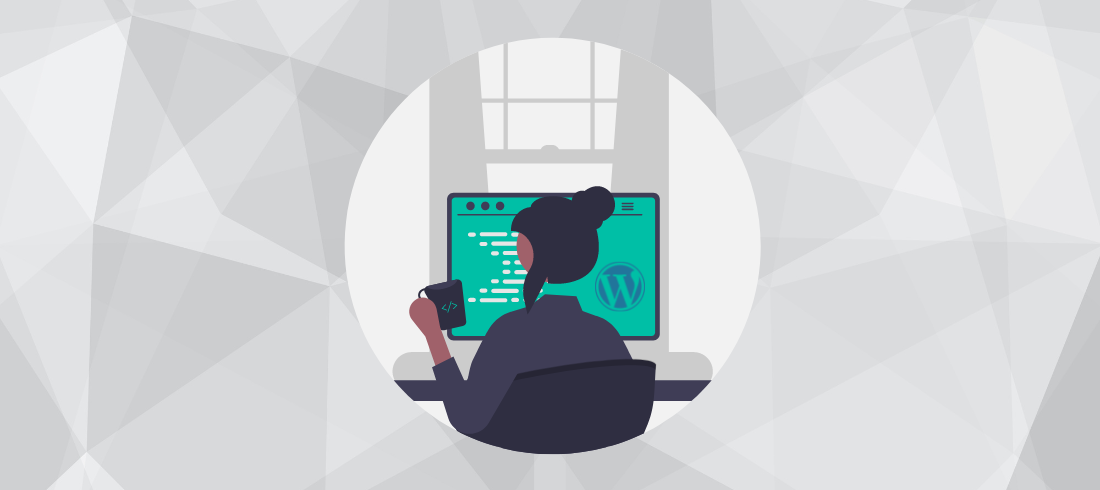WordPress is undeniably the largest web publishing tool, but the system needs an upgrade. When we think of website builders, WordPress often pops up in our minds. However, with increasing competition, several WordPress alternatives have emerged and proven efficient for the businesses. Instead of stuffing WordPress with hundreds of plugins, which sometimes leads to crashes, it is always best to explore different options.
If you are searching for the WordPress alternatives that can meet your needs, in this article we will review some of the best options to maximize your website’s performance.
Table of Contents
Why Do You Need WordPress Alternatives?
Like any other tool, WordPress also has its drawbacks, particularly in terms of scalability and profitability. For years, the tool has been recognized for its flexibility, but some users find WP’s learning curve a bit steep.
In contrast, alternatives like Shopify and Squarespace have made it easier for businesses to use advanced functionalities by offering user-friendly interfaces that anyone can use. Additionally, these CMSs and platforms offer a range of useful features that make web publishing both easier and smarter.
Best WordPress Alternatives in 2025
In addition to scalability issues, building a website on WordPress can be overwhelming due to the vast number of options available. If you are not careful when creating a website on WordPress, it can become costly since there are multiple line items like hosting, domain, plugins, themes, etc.
If you are considering switching from WordPress and exploring other options, go through this comprehensive list of the best WordPress alternatives in 2025:
Shopify

Shopify has emerged as the smartest and most anticipated alternative to WordPress. This platform has gained immense popularity in the e-commerce world, empowering thousands of businesses with its cutting-edge features.
Unlike other website builders, Shopify is designed to deliver a user-focused experience, helping businesses to streamline processes. It efficiently handles hosting and maintenance and allows businesses to focus on what matters most.
Key Features:
- Extendable with apps and themes
- Automatic maintenance and support
- Best eCommerce features
- Completely hosted
- Multiple payment options
- Technical support 24/7
- POS and B2B integration
- Crypto wallets
Pricing starts at $39 per month + transaction fee
Yola
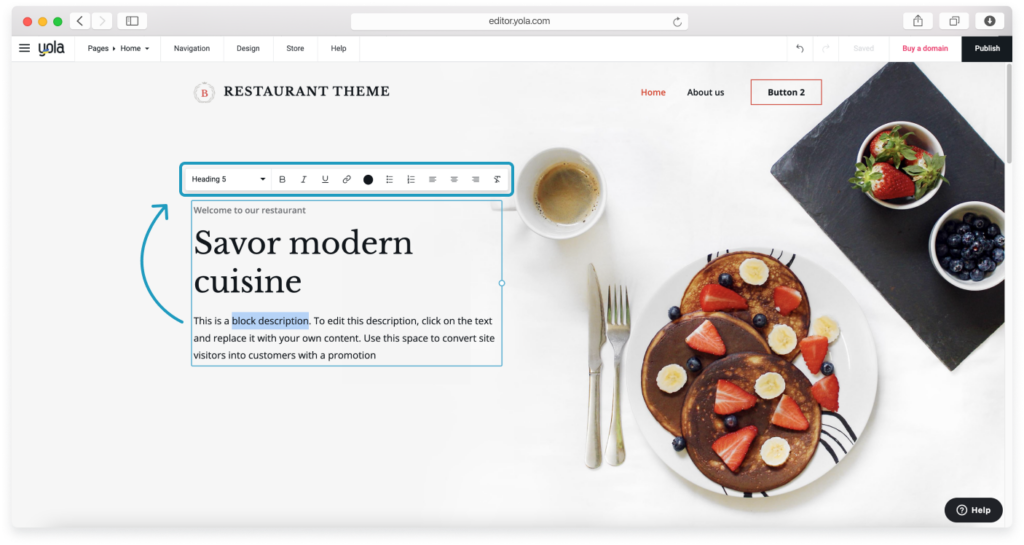
Yola is designed with a simple interface, making it suitable for beginners. While WordPress can be overwhelming sometimes, Yola offers features that allow you to create a simple website easily and affordably.
If you choose Yola as a website developer, it guides you through selecting the type of business and deciding whether to integrate AI into your website or not. We recommend using AI, as it can handle repetitive tasks, allowing you to focus on what matters most.
Moreover, its editor is intuitive and smart, thanks to AI integration. Even its free plan offers plenty of value and helps you build a minimalistic website quickly.
Key Features:
- More than 100 predesigned blocks
- Ecommerce tools
- Simple user-interface
- Handles hosting, domains, and SSL
- Custom HTML scripts
Webflow
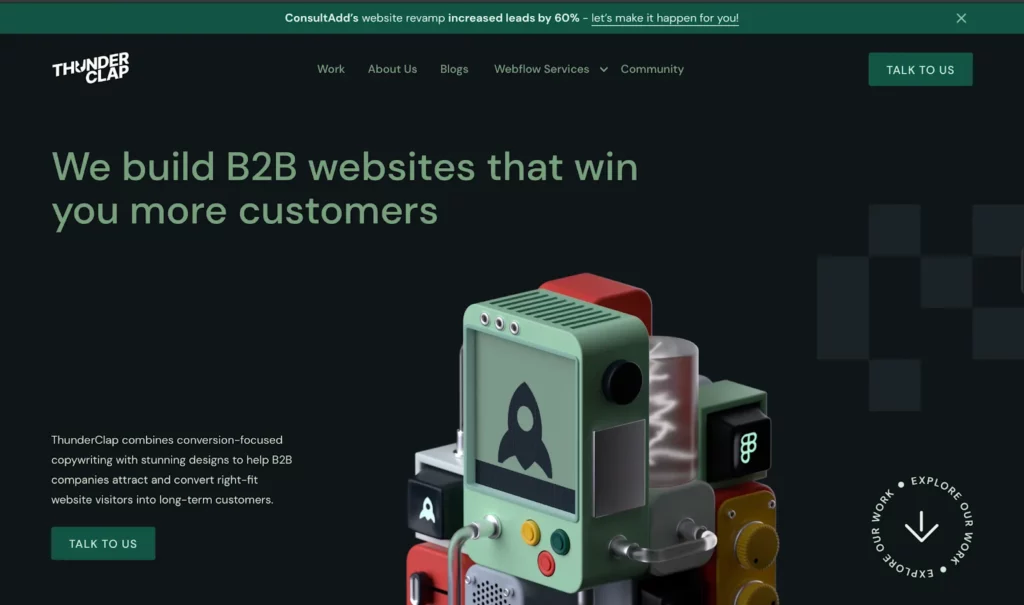
Webflow is regarded as one of the best WordPress alternatives for visual development. Today, businesses prioritize creating visually appealing websites without writing code, and Webflow makes it convenient to build production-ready websites.
The platform gives users complete control over the code—without requiring them to write it. However, the option is open to professional developers, who can still dive in and explore HTML, CSS, or more, as Webflow automatically generates clean and well-structured code. Webflow also offers hosting services, membership login, and more, making it a rapidly growing website-building tool.
Key Features:
- Highly responsive
- Custom code integration
- Efficient CMS
- Ecommerce functionality
Wix

Wix has gained popularity in a short time as a website-building platform, offering user-friendly design capabilities and flexibility. Compared to WordPress, the platform offers a straightforward interface; however, it comes with certain complexities.
Wix offers a simple platform for those who want to develop without writing code and looking to establish a web presence. One of Wix’s best features is its drag-and-drop customization and this requires some coding or editing of templates. You can align your brand voice and aesthetics by tailoring each element on your website. But this almost makes it harder to create accessible and fully responsive websites.
Key Features:
- Fully-hosted with no need for coding
- Extensive collection of templates
- Drag-and-drop customization
- Advance CMS
- Ecommerce functionalities
- SEO tools
- Integrations
Squarespace
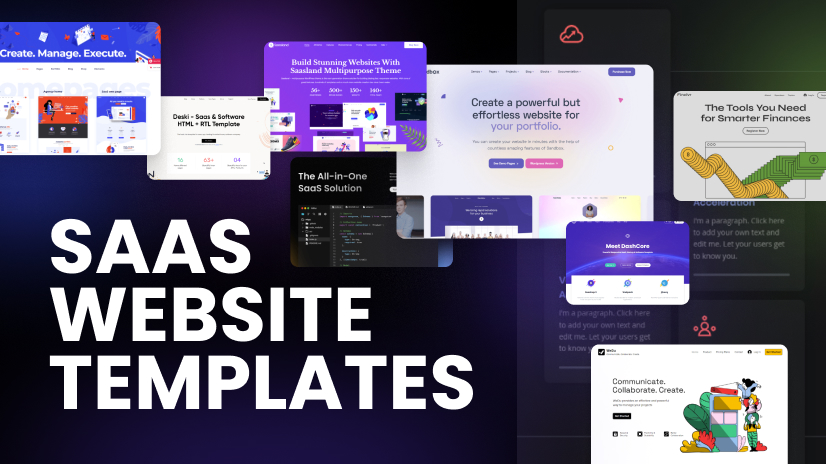
Squarespace is the professional’s go-to platform for website building. It offers visually appealing website templates that don’t need coding. It comes packed with built-in services like domain, hosting, design, email marketing, and customer support in different monthly plans. Squarespace does not offer as many customization features as WordPress, but it’s easy to understand even for the beginners. Its intuitive interface makes it a more attractive choice for businesses.
Key Features:
- Hosting is free with no storage limit
- Customization by using drag and drop
- All-in-one design and solution
- Over 100+ design template
- Built-in SEO tools
- App integration
Hostinger
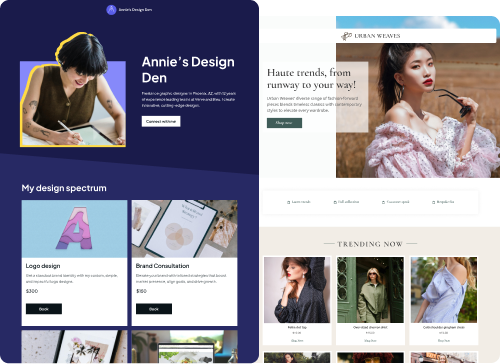
Hostinger stands out as an affordable and quick website builder and an excellent WordPress alternative. If you want to build a professionally looking website without breaking into code, this is the best option to get started. The AI integration makes it more attractive as it offers tailored services for test projects in minutes. Moreover, website loading time is impressive and offers over 150 responsive website templates to choose from.
Key Features:
- AI Integration
- Automatic website migration tool
- Marketing integrations
- Ecommerce features
WordPress is a great platform, but it’s not the only option. Whether you’re looking for a no-code builder like Wix, an eCommerce powerhouse like Shopify, or a design-focused tool like Webflow, there’s a solution that fits your needs.
The best alternative depends on what matters most—ease of use, customization, or scalability. Switching platforms can feel like a big step, but with the right choice, you’ll get a website that works better for your business. Explore your options, find the perfect fit, and start building with confidence!
If you want stunning, high-performance websites, let’s bring your vision to life. Get started today with EvolveDash!
FAQs
1. Is it difficult to switch from WordPress to another platform?
Switching depends on the platform you choose. Some, like Shopify and Squarespace, offer migration tools to make it easier. Others might require manual adjustments.
2. Which WordPress alternative is best for SEO?
Webflow, Wix, and Squarespace have strong SEO tools built-in. Webflow allows deep customization, while Wix and Squarespace offer user-friendly SEO features.
3. Do these alternatives support custom domain names?
Yes, all platforms listed allow you to connect a custom domain, and some even offer free domains in their plans.
4. Are there free WordPress alternatives?
Yes, platforms like Wix, Yola, and Hostinger have free plans, but they come with limitations such as ads or restricted features.
5. Can I migrate my WordPress blog to another platform?
Yes, most platforms offer import tools or guides to help transfer blog content from WordPress without losing SEO rankings.