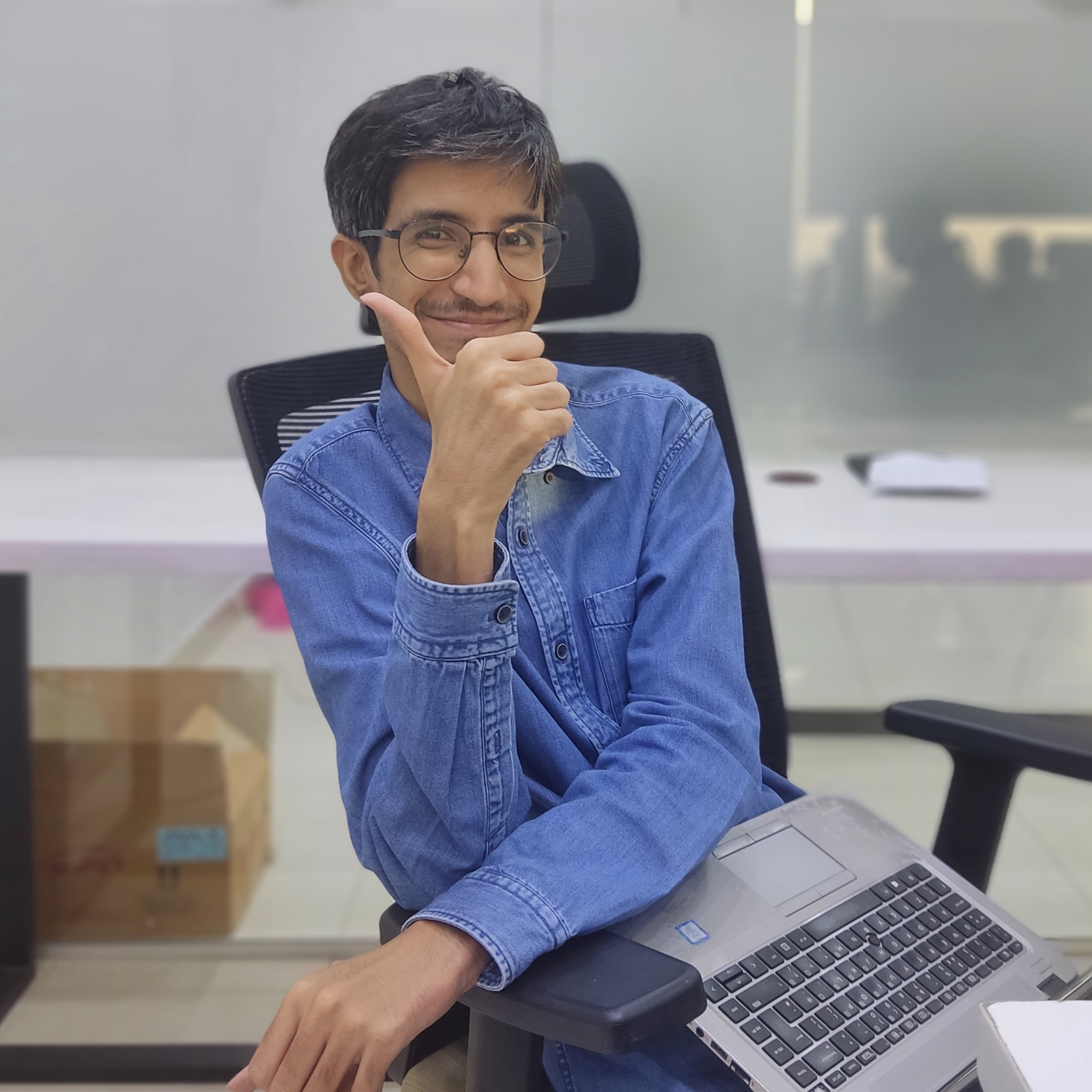I remember growing up, my parents would always tell me to keep some cash on hand wherever I went. You’d never know when you needed it. Back then, digital payments weren’t even a thing, let alone something like Google Wallet. Growing up, I noticed that whenever we went out to eat, if my dad tried to pay by card, the restaurant would deny it since they didn’t have the equipment to service his request. Simply put, the need for cash was drilled into me from a very young age. But in the present day, it’s turned into something that needs to be drilled out.
If you look around you today, the need for physical cash has kind of fallen out of fashion. This isn’t to imply that cash is something that’s long forgotten, and money is a product of a bygone era. But the need for physical cash on hand isn’t very useful in this day and age. According to Pew Research, a study done on more than 5,000 Americans indicated that 41% of participants didn’t make purchases using cash in a typical week.
There are quite a few reasons for this, however. For starters, carrying a wallet around with you stuffed with paper has started to become more cumbersome. Keeping your money on you is a liability these days, as a wallet can be easily misplaced and forgotten, or stolen. But most importantly, we live in a highly digital age. Most payments can be done a lot more easily through the internet.
When we think of the Internet, our minds always jump to one significant website. That being Google. Google has dominated every aspect of our lives. From how we search for things to the videos we watch. It’s even an integral part of our phones. But there’s another instrument in Google’s catalogue that we often forget to pay attention to. And that’s Google Wallet.
Table of Contents
The Confusing World of Google Wallet
To understand Google Wallet is to try and understand one of the most confusing attempts at rebranding possible. It originally started as Google Wallet in 2011. And it continued till today, right? Wrong. You see, Google Wallet was “replaced” by another service called Android Pay in 2015. Android Pay was established as the successor to Google Wallet and used it as a foundation.
In 2017, however, Google launched an India-exclusive app called Tez. Tex was then further rebranded to Google Pay in 2018, which then united the Google Wallet and Android Pay formats into one platform. You’d think Google would stop there, but no, they had to come full circle. In 2022, they yet again rebranded the app back to…Google Wallet.
Now this is all very confusing. You’re probably asking yourself the sensible question of “Why?” and we can’t blame you. The constant rebranding is a surefire way to throw customers off and push them away from the service altogether. But we wouldn’t be calling this a comprehensive guide if it weren’t aimed at giving you all the necessary facts on Google’s constant rebranding efforts. Let’s start by talking about Google Wallet (2011).
What Was Google Wallet (2011)?
Google Wallet was originally a platform created by Google to act as a peer-to-peer payment service. It was simply a means of a user taking out money from their wallet and handing it to someone else to put in their wallet. However, at the time, the idea was far too niche. For starters, Google Wallet functioned specifically off of Near Field Communication (NFC) technology, something that a lot of phones didn’t use at the time. The extra kicker was that Google Wallet only functioned in the US initially. Add to this the fact that a lot of cellphone carriers resisted integrating Google Wallet functionality, and you have a system that fails simply due to a lack of proper adoption.
Why Make Android Pay?
Android Pay was the next evolution of the Google Wallet format. The app itself was meant to be a direct competitor to Apple’s offering, “Apple Pay.” And it functioned virtually identically to it, too. The main difference between Android Pay and Google Wallet was the fact that the former lacked support from cellphone carriers. Despite being available on 70% of Android phones at the time, the service still faced stiff competition from Apple. Unlike Google, Apple’s ecosystem greatly benefited Apple Pay as a whole, meaning all Apple devices could utilize the feature. Because of the limited applicability, Android Pay didn’t take off as far as Google had hoped. That is, until it evolved.
How Did We Get to Google Pay?
Everything changed the day Google launched its Indian-based software, TEZ, in 2017. Tez operated under the UPI (United Payments Interface) system in India. Under this system, Google had managed to crack into gold. Tez was an explosive success. It managed to get around 8.5 million installations in its first 35 days. Of course, Google wasn’t going to let the opportunity slip by. Utilizing the knowledge they gained from Tez, they fused Google Wallet and Android Pay into one single payment application. They dubbed it Google Pay.
The special thing about Google Pay was the fact that, unlike the previous two systems, it allowed for payments to be made seamlessly across all of Google’s platforms, including their web-based services. It also added two new key features. For starters, merchants could add Google Pay as a service to their websites’ API, opening up users’ ability to use it as a transaction service. The second key feature was Google allowing the service to utilize any credit/debit card information connected to a user’s Google Account through Google Pay. Ultimately, it made online transactions much more seamless. So why did we go from this back to Google Wallet?
Coming Full Circle?
In 2022, Google changed the name of Google Pay back to Google Wallet. Relaunching the service under a completely new brand. Now, if you’re wondering what the rebranding was for, well, it’s hard to say. The main assumption that we can make is that the slower adoption rate of the Google Pay app forced Alphabet (Google’s parent company) to make the service more brand and consumer-friendly. Overall, the app was just given a shiny new interface and name change, and nothing more beyond that. It still by and large functions identically the same as how it used to, barring some little features we’ll get into for this article.
With that being said, we hope you enjoyed the history lesson on Google/Android Wallet/Pay. But now, get ready for a true guide on the ins and outs of Google Wallet and how you can best utilize it.
What Can You Do With Google Wallet

Features and Services
Google Wallet’s main feature is to act as a digital hub to store all the information on your digital transactional needs. This includes:
- Payment card information, such as your debit and credit cards. This is to allow you to seamlessly perform digital transactions using your cards without having to pull them out all the time.
- Information on your loyalty points and membership cards.
- Digital versions of flight tickets
- Digital IDs and keys that you’d want to keep in an easy-to-access location.
These are all standard features you can find within a standard wallet. Assuming your wallet is big enough to hold them, that is. But the service also comes with some handy tools that should make doing everyday tasks a whole lot easier.
For starters, there’s the bill-splitting feature. To use it, all you have to do is input the number of people that you’re splitting the bill with and the total amount that needs to be paid, and voila. No more doing the math on who owes whom what amount. And to add a little extra on top, the app sends reminders to those who need to pay their share, avoiding any unnecessary hassle in calling those stingy friends out.
Second, there’s an expenditure tracking feature. If you’re someone who tends to be a spendthrift, this is a good way of monitoring yourself. It’s great to budget not just for yourself as an individual, but it works wonders if you’re operating a business that wants to monitor itself as well.
Third, there’s the feature that allows you to send funds anywhere where Google Wallet is available. This goes beyond borders, by the way. It’s a very quick and convenient way to send remittances to family members abroad.
Finally, we come back to what started it all. NFC payments. By tapping your cellphone on corresponding terminals that allow it (which should be quite a few of them), you’re able to make contactless payments. Forget needing a wallet stacked full of cash; your phone is all you need at the end of the day.
Platforms and Availability
Google Wallet is available in 146 countries worldwide. This should allow most countries to use it with ease. When it comes to platforms, though, the scope is a little bit narrower. Google Wallet is, of course, usable on any desktop that can utilize Google services, such as the website and/or Chrome.
Beyond that, it’s available on most, if not all, Android devices and any device that uses the Wear OS. Wear OS refers to any device that has Android Wear installed on it. This includes your Fitbits and your Android smartwatches. All devices with an NFC chip on them can use Google Wallet to make contactless payments as well.
Google Wallet also functions on any Apple device that has the Google Wallet app installed. Though this does introduce the monkey wrench of having two means of payment on a single device, if you use the Apple ecosystem as your daily driver. Hence why we would advise against using Google Pay on your iOS devices. But if you have Android devices that you use or just enjoy Google Wallet more, then go right ahead and use it.
Security
Google Wallet offers a robust suite of security options tailored to your needs. Most of the features on offer are encrypted with the proper authentication measures to keep your money safe. The main features include:
- Tokenization: Google Wallet employs tokenization, a process that replaces sensitive card information with unique tokens during transactions. This ensures that any payment detail input by the user is safe with them and not in the hands of any bad actors.
- Biometric Authentication: Today’s technology incorporates features such as biometric authentication (fingerprint and facial scanning). These unique digital prints make everything we do all the more secure. Google Wallet is no different in this regard. Biometric authentication adds that extra layer to keep your wallet safe and secure.
- Device Protection: Google Wallet also utilizes your device’s intrinsic security features, such as secure boot and encrypted storage, to safeguard users’ payments. This exists to prevent unauthorized access in the event of loss or theft.
- Remote Device Management: And in case you did manage to lose your device or have it stolen, you can remotely lock or wipe your Google Pay account using the Find My Device feature. This ensures that your payment information remains out of reach of bad actors even if your device is out of your reach.
Loyalty Programs
Google Wallet enhances user engagement by offering integration with loyalty programs and rewards schemes from participating merchants. Users can link their loyalty cards or memberships to Google Wallet, enabling them to earn rewards points or redeem discounts automatically during transactions. This consolidation of loyalty programs within the Google Wallet app simplifies the redemption process for users and encourages ongoing participation in loyalty initiatives.

Issues With Google Wallet And How to Solve Them
Despite being more widespread and widely adopted than its successors, Google Wallet still faces similar issues to them. Most of these issues can be attributed to bugs, but a good chunk of them relate to controversies that have to do with the usual concerns attributed to the Google landscape.
One such controversy can be attributed to raised concerns about Google’s extensive data collection. The integration of Google Pay with other Google products and services has raised questions about the potential sharing of sensitive financial data for targeted advertising or other purposes. Users may be apprehensive about the extent to which their financial information is being utilized and shared within the Google ecosystem.
Also, despite its robust security, Google is still a completely digital platform. Because of this, they are susceptible to security vulnerabilities and breaches. Malicious actors can exploit these vulnerabilities in the system to gain unauthorized access to users’ accounts or sensitive payment information. Security breaches can erode trust among users and tarnish Google Pay’s reputation as a secure payment solution.
Google itself operates in a highly regulated environment. It’s constantly being subject to scrutiny from various regulatory bodies worldwide. Compliance with data protection regulations, anti-money laundering laws, and consumer protection standards poses significant challenges for Google Wallet and other digital payment providers. Regulatory compliance requirements may vary across jurisdictions, necessitating ongoing monitoring. This poses a greater challenge for what is essentially an international service.
Finally, while Google Wallet boasts widespread acceptance among major retailers and online merchants, its adoption by smaller businesses and local establishments remains uneven. Limited infrastructure support, high transaction fees, or reluctance to embrace new payment technologies may hinder merchant acceptance of Google Wallet in certain markets or industries. Overcoming barriers to merchant acceptance is crucial for expanding the reach and accessibility of Google Wallet to a broader audience.
The Wallet of The Future
Google Wallet has emerged as a transformative force in the digital payments landscape, offering users unparalleled convenience, security, and versatility. Despite encountering challenges and controversies, its evolution continues to shape the way individuals and businesses exchange value in an increasingly interconnected world.
Google Wallet is poised to iterate on its predecessors and actively compete with Apple Pay. Here’s hoping that in their effort to succeed, Google doesn’t end up rebranding the service back to Android Pay; otherwise, we’ll be in for another wild guide on it as well. Though we’re sure dedicated readers will stick around for that as well.
Has this guide helped you in any way? Are you also using Google Wallet? Send us a message for more expert information, or leave a comment below. And for more similar blogs, visit EvolveDash today!
FAQs
- Where can I download Google Wallet?
If you’re using an Android device, you can download it from the Play Store. On an Apple device through the Play Store. And on PC, you can access it through your web browser.
- Is Google Wallet free to use?
Yes, Google Wallet is free to use for all users. However, transactional fees within the app still apply.
- Can I transfer money from Google Wallet to Apple Pay and vice versa?
Yes. Both applications allow for the transfer of money between each other.
- What are contactless payments?
They are payments that can be performed through any location that allows for Google Wallet/Pay and contactless payments. They are essentially cash-free payments.