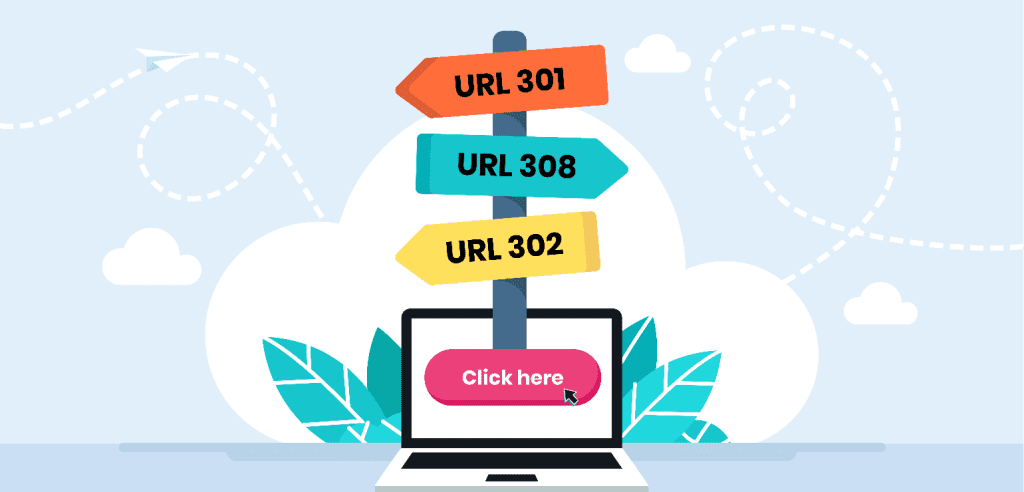Did you know that 404 errors can cost businesses millions in lost revenue every year? Redirects are a crucial tool in preventing such losses, ensuring a smooth user experience and maintaining SEO value. This comprehensive guide will explore what redirects are, why they’re necessary, and how to implement them effectively. Whether you’re updating your site or fixing broken links, understanding redirects is key to keeping both users and search engines happy.
Table of Contents
What Are Redirects?
Redirects are an essential tool for managing how visitors and search engines navigate your website. They help ensure that users find the right content, even if the URL they initially visited has changed.
A redirect is a way to send both users and search engines from one URL to another. It acts as a guide, directing traffic from an old or non-existent web address to a new, relevant one. Redirects are crucial for maintaining a seamless user experience and ensuring that search engines can properly index your site’s content.
Types of Redirects
There are two main types of redirects: client-side and server-side.
Client-side redirects are executed on the user’s browser. They are typically implemented using JavaScript or HTML meta tags. While they can be useful in certain situations, they are generally less preferred because they rely on the user’s browser to perform the redirect, which can be slower and less reliable.
Server-side redirects, on the other hand, occur directly on the web server. When a user or search engine requests a page, the server responds with a status code that tells the browser to go to a different URL. Server-side redirects are more efficient and are the preferred method for most redirect needs.
Common Scenarios for Redirects
Redirects are often used in a variety of situations to improve website functionality and user experience. One common scenario is when a webpage’s URL changes. Instead of leaving users and search engines to find a broken link, a redirect can automatically send them to the new URL.
Another scenario is during a website redesign or migration. When pages are moved or deleted, redirects help maintain the site’s structure and ensure that users can still find the content they are looking for. Additionally, redirects are useful for fixing broken links or dealing with outdated content. Instead of letting users hit a 404 error page, a redirect can send them to a more relevant page.
Why We Need Redirects
Redirects play a crucial role in maintaining a functional and user-friendly website. They ensure that visitors and search engines can navigate your site smoothly, even when changes occur.
User Experience Enhancement
Enhancing user experience is one of the primary reasons for using redirects. When visitors click on a link and find themselves on a different page than they expected, it can be frustrating.
Redirects help prevent this by guiding users seamlessly to the correct page. For example, if you update your site and move a popular page to a new URL, a redirect will automatically take users to the new address, ensuring they find the content they are looking for without any confusion or extra effort.
SEO Value During Website Changes
Maintaining SEO value during website changes is another critical reason for using redirects. Search engines rank pages based on various factors, including the number and quality of links pointing to them. When you change a URL, you risk losing the SEO value that the old URL has built up over time.
Redirects help preserve this value by signaling to search engines that the content has moved to a new location. This way, the SEO benefits of the original page are transferred to the new page, ensuring that your site maintains its search engine rankings and visibility.
Broken Links and 404 Errors
Avoiding broken links and 404 errors is essential for both user experience and SEO. Broken links occur when a URL no longer exists, leading users to a dead end. This can be frustrating for visitors and can negatively impact your site’s credibility. Redirects prevent this by automatically sending users to a relevant page instead of a 404 error page.
This not only improves the user experience but also helps maintain your site’s integrity and reputation. Search engines view 404 errors as a sign of poor site maintenance, which can harm your rankings. Redirects ensure that search engines can continue to index your site efficiently, preserving your SEO efforts.
Common Types of Status Codes
Understanding the various types of HTTP status codes is essential for effectively managing redirects on your website. Each status code serves a specific purpose and has different implications for user experience and SEO.
301 Moved Permanently
A 301 status code indicates that a page has been permanently moved to a new URL. This is the most common type of redirect used when a webpage needs to be relocated permanently. For instance, if you decide to change the structure of your website or merge two pages into one, you would use a 301 redirect to ensure visitors and search engines are directed to the new page.
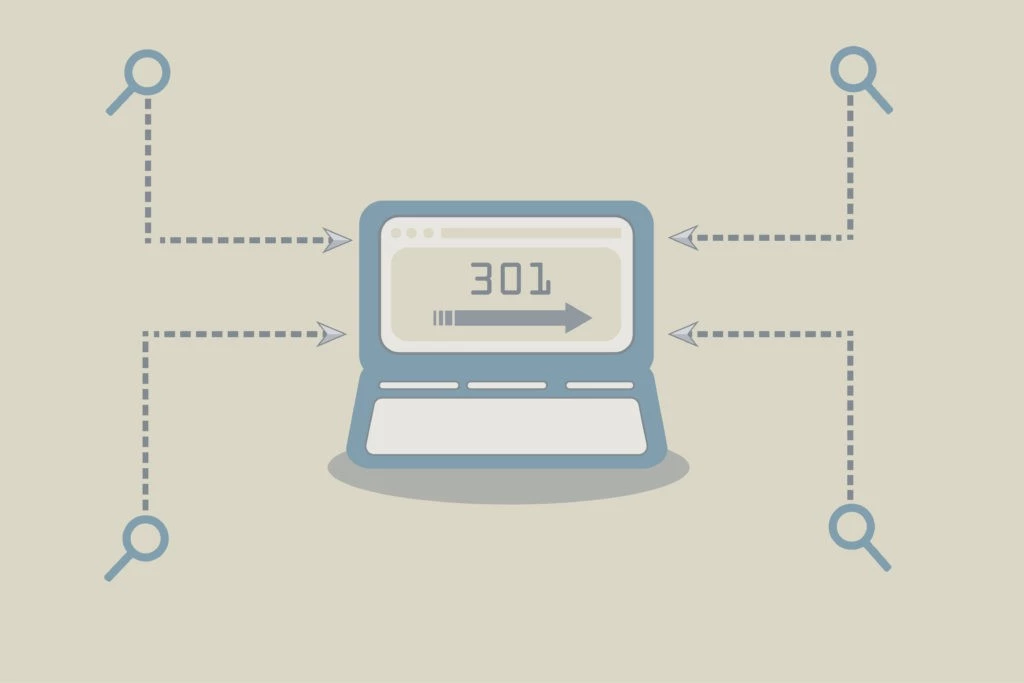
Using a 301 redirect helps preserve the SEO value of the original page. When search engines encounter a 301 redirect, they understand that the content has permanently moved and transfer the ranking signals from the old URL to the new one. This means that the new page can inherit the search engine rankings, link equity, and traffic of the old page, helping to maintain your site’s SEO performance.
302 Found (Temporary Redirect)
A 302 status code signifies that a page has been temporarily moved to a different URL. This type of redirect is useful when you need to temporarily direct traffic to a different page, such as during a site maintenance period or for a seasonal promotion. Once the temporary period is over, the original URL will be restored.
A 302 redirect tells search engines that the move is temporary, so they should continue to index the original URL rather than the new one. This means that the SEO value remains with the original page.
However, if a 302 redirect is used incorrectly for a permanent move, it can confuse search engines and potentially harm your site’s SEO. Therefore, it’s crucial to use 302 redirects only when the move is indeed temporary.
307 Temporary Redirect
The 307 status code is similar to the 302 redirect but more specific. It indicates that the resource has been temporarily moved to a new URL and that the request method should not change. This means that if a user initially accessed the page with a POST request, the redirect will also use a POST request.
Like the 302 redirect, a 307 redirect is temporary and does not transfer SEO value to the new URL. Search engines will continue to index the original URL, assuming that the move is temporary. This makes the 307 redirect suitable for temporary changes where preserving the original URL’s SEO value is essential.
308 Permanent Redirect
A 308 status code is similar to a 301 redirect but ensures that the request method remains unchanged. This means that if the original request was a POST, the redirect will also use a POST request. A 308 redirect is used when a page has been permanently moved and it’s important to maintain the same request method.
The SEO implications of a 308 redirect are the same as a 301 redirect. The SEO value is transferred from the old URL to the new one, ensuring that the new page can inherit the search engine rankings and link equity of the original page. This helps maintain your site’s SEO performance during permanent URL changes.
404 Not Found
A 404 status code indicates that the requested page cannot be found. This often occurs when a page has been deleted or the URL has been mistyped. To handle 404 errors effectively, you can use redirects to guide users to a relevant page rather than leaving them with a dead end. This improves user experience and helps retain visitors who might otherwise leave your site.
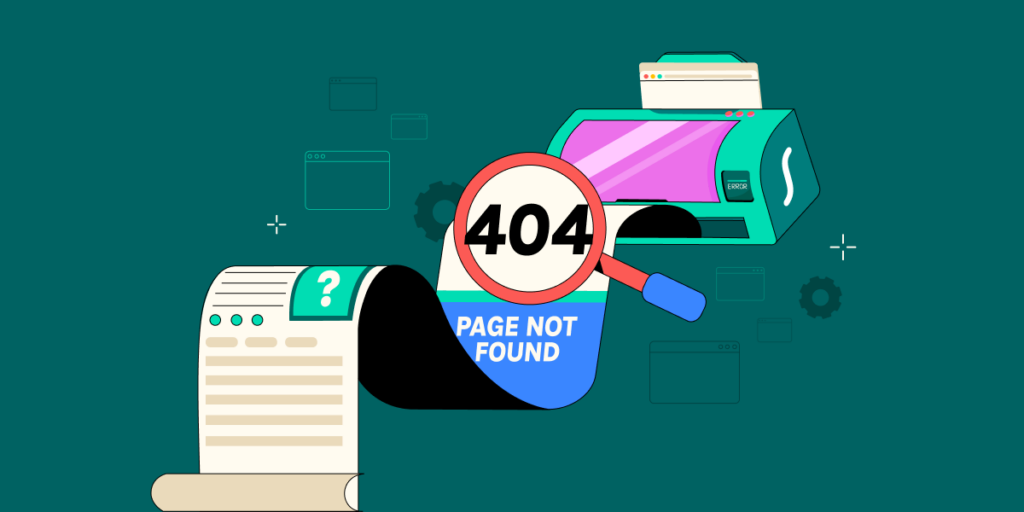
For instance, if a popular blog post is deleted, you can redirect the old URL to a similar post or a category page. This way, users still find relevant content and are less likely to leave your site frustrated.
410 Gone
A 410 status code means that the requested page has been permanently removed and will not be available again. This is more definitive than a 404 error and is used when content has been intentionally removed with no plans to replace it.
For example, if you permanently delete a product from your online store and do not intend to offer it again, a 410 status code informs both users and search engines that the page is gone for good.
Using a 410 status code tells search engines to remove the page from their index, as it no longer exists. This can be useful for cleaning up your site and ensuring that only relevant, active pages are indexed. However, if the content is still valuable or has many backlinks, consider using a 301 redirect to a related page to preserve some of the SEO value.
SEO Impact of Redirects
Redirects play a significant role in how search engines understand and rank your website. They can affect PageRank, link equity, crawl budget, and indexing.
PageRank and Link Equity
PageRank is a system used by Google to rank web pages in search results based on the quality and quantity of links pointing to them. When you use a redirect, it can influence how this PageRank is transferred from one URL to another.
A 301 redirect, which indicates a permanent move, typically passes almost all of the PageRank and link equity from the old URL to the new one. This helps maintain the SEO value of the original page, ensuring that the new URL can inherit its search engine rankings and authority.
On the other hand, a 302 redirect, which signals a temporary move, does not transfer PageRank in the same way. Search engines usually keep the original URL indexed, meaning the new page may not benefit from the existing link equity.
Impact on Crawl Budget and Indexing
Crawl budget refers to the number of pages a search engine will crawl on your site during a given period. Redirects can impact your crawl budget and indexing efficiency.
When you use multiple redirects, especially in chains, search engines must follow each redirect to reach the final destination. This can consume your crawl budget, potentially leaving other important pages on your site uncrawled and unindexed.

To minimize the impact on crawl budget, it’s important to avoid redirect chains (multiple redirects in a sequence) and redirect loops (where redirects point back to each other). Ensuring that redirects are direct and lead to the final destination URL helps search engines crawl your site more efficiently and keeps your important pages indexed.
How to Minimize Negative SEO Impact
To minimize the negative impact of redirects on SEO, follow these best practices:
- Use the Correct Redirect Type: Choose 301 redirects for permanent moves and 302 redirects for temporary ones. This ensures that search engines understand your intentions and handle the SEO value appropriately.
- Avoid Redirect Chains: Directly link the old URL to the new one without intermediate redirects. This helps conserve crawl budget and ensures that link equity is effectively transferred.
- Regularly Monitor and Update Redirects: Keep track of your redirects and update them as needed. Remove outdated redirects and ensure that all links point to relevant, live pages.
- Ensure Relevance and Value: Redirects should lead to pages that are relevant to the original content. This maintains user experience and helps retain the SEO value.
- Use Tools to Manage Redirects: Utilize SEO tools and plugins to monitor and manage redirects. These tools can help identify issues like broken links, redirect chains, and loops, allowing you to address them promptly.
Best Practices for Redirects
Effectively managing redirects on your website is crucial for maintaining a smooth user experience and optimizing your site’s performance in search engine rankings.
Keep Redirect Chains to a Minimum
Redirect chains occur when one URL redirects to another, which then redirects to yet another URL. These chains can slow down page load times and confuse search engines, potentially harming your SEO.
To avoid this, make sure that redirects go directly from the old URL to the new one without any intermediaries. This practice ensures that both users and search engines can quickly reach the intended destination.
Monitor and Update Redirects Regularly
It’s important to regularly monitor and update your redirects. Over time, your website’s structure may change, and some redirects might become outdated or broken. Use tools like Google Search Console and SEO plugins to keep track of your redirects.
Regularly check for any broken links and ensure that all redirects are functioning properly. This helps maintain a smooth user experience and prevents negative impacts on your SEO.
Ensure Redirected Pages Are Relevant and Provide Value
When setting up a redirect, ensure that the new page is relevant to the original content. Redirecting users to unrelated or irrelevant pages can lead to frustration and increased bounce rates.
The new URL should closely match the intent and content of the original page. For example, if you remove a product page, redirect users to a similar product or a relevant category page. This keeps users engaged and helps maintain your site’s credibility.
Avoid Redirect Loops
Redirect loops occur when a URL redirects to another URL that eventually redirects back to the original URL, creating an endless cycle. These loops can prevent users and search engines from accessing your content.
To avoid redirect loops, carefully plan and test your redirects. Use SEO tools to detect and resolve any loops promptly. Ensuring that each redirect leads to a unique and final destination helps maintain a smooth browsing experience.
Redirects and Rankings
Redirects are essential for maintaining a seamless user experience and preserving SEO value. By using the correct type of redirect, minimizing redirect chains, regularly monitoring and updating redirects, ensuring redirected pages are relevant, and avoiding redirect loops, you can effectively manage your website’s traffic and search engine rankings.
Properly implemented redirects not only help users find the content they seek but also ensure that search engines index your site efficiently. Following these best practices will keep your website user-friendly and optimized for search performance, ultimately supporting your long-term online success.
Ready to elevate your site’s performance? Discover how EvolveDash can optimize your digital marketing and SEO strategies!
FAQs
What is an SEO redirect?
An SEO redirect is a technique used to send both users and search engines from one URL to another. It’s helpful when a webpage is moved or deleted. The most common types are 301 (permanent) and 302 (temporary) redirects.
Will using redirects hurt my SEO?
Redirects themselves won’t harm your SEO if implemented correctly. However, using too many redirects or incorrect ones can slow down your website and potentially affect your rankings.
How do I set up a redirect properly?
To set up a proper redirect, make sure you’re using the right type. A 301 redirect is best for permanent URL changes, while a 302 should be used for temporary ones. Always test redirects to ensure they lead to the right page without causing slow load times.