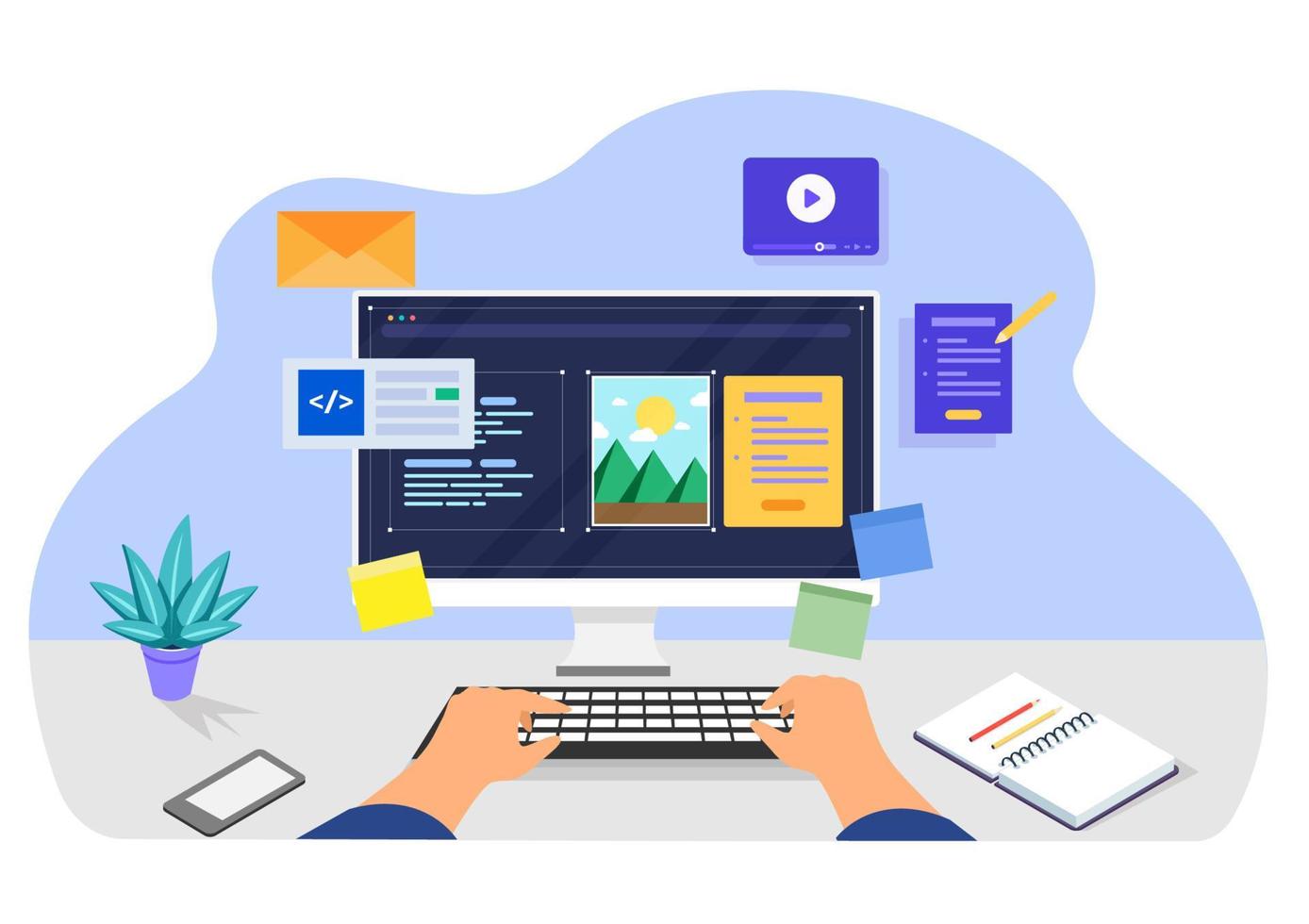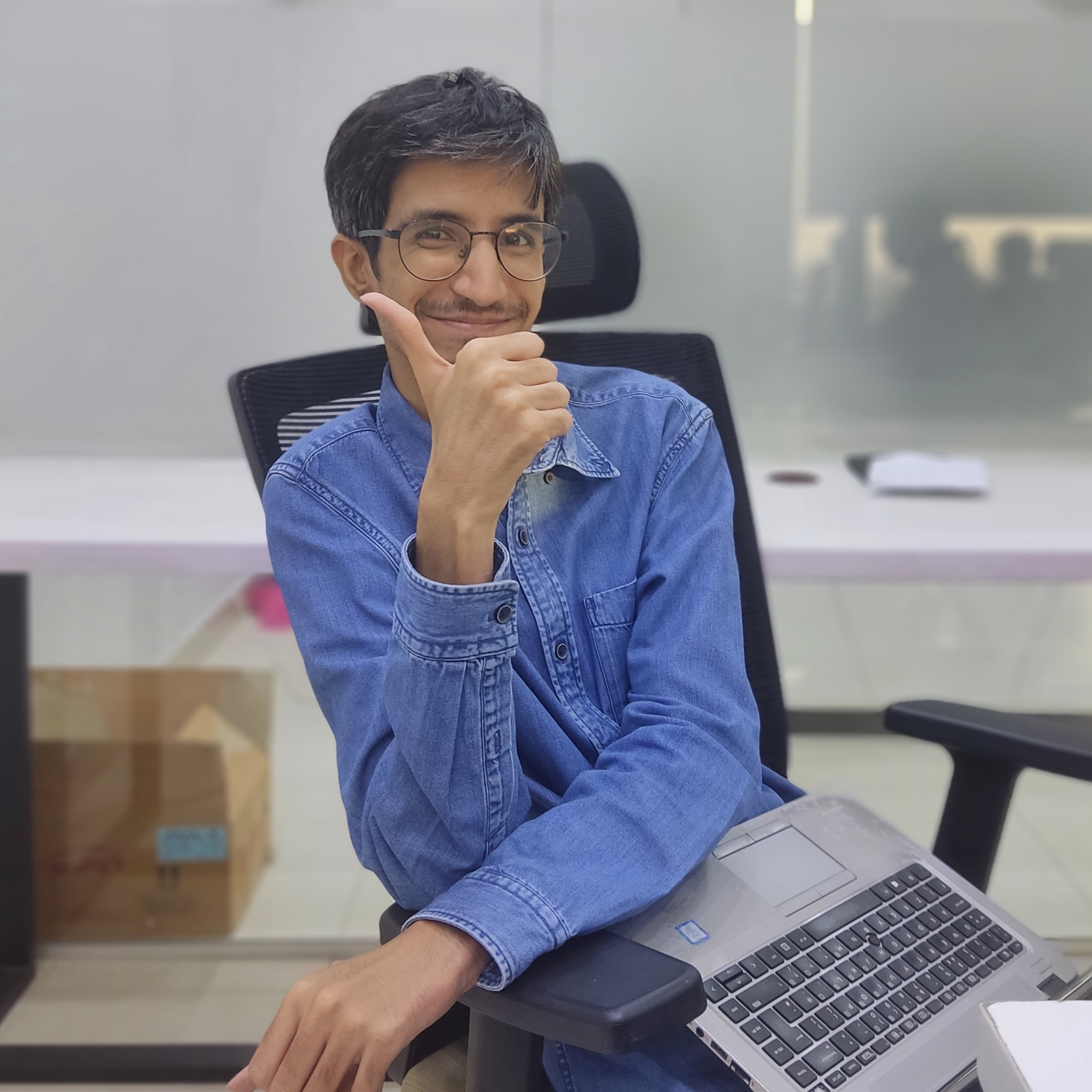Web design isn’t a thankless job. It’s a field that has so many different variables coming together, from graphic design to coding and marketing. It’s exhausting coming up with the exact set of information that’s just right for the user, but at the same time. However, amongst that strict adherence to design conventions, there’s a desire to be creative. They want to take a step beyond and reinvent the formula. The thing is, though, that to break the rules, one still needs to understand the importance of functionality.
Today, we’ll be taking a look at the mistakes that one should make sure to avoid when designing their website. These can range from navigation blunders to typography mishaps. We’re here to not only point out the pitfalls but also help you steer clear of them as well. Join us as we navigate the intricate world of web design, empowering you to craft exceptional digital experiences.
Table of Contents
Principles of Web Design
Several uncompromisable principles relate to web design. These are inalienable rules that you really shouldn’t break. That’s because not only do these rules inform a website’s aesthetics, but they also inform how the overall website functions from the perspective of the end user.
The first and most important principle is the user experience (UX). The UX comprises how the user feels about your webpage and how exactly they will interact with it in terms of the UI. In order to get the UX right, a website needs to be easy to navigate and intuitive at the same time. The goal is to make a seamless experience, such that the user walks away not just feeling satisfied but with a desire to share the experience with others as well.
Another key principle to keep in mind is scalability and responsiveness. Whether it be on the computer or a mobile device, the website needs to be simultaneously responsive and serviceable across all platforms. The key takeaway for the user is a consistent and accessible experience.
With that being said, the final principle is having a webpage that’s accessible. The internet has opened up the avenue for people of all ages and backgrounds to explore a website. If you keep accessibility in mind for your webpage, you ensure that those who are usually unable to properly navigate the internet will find an inclusive space on your page. Features such as large text, color contrast, and other options must be kept in mind to provide the most inclusive experience.
With these principles in mind, let’s break down the multitude of pitfalls many designers make. And with those pitfalls being identified, we’ll give you some tips on how to actively navigate around them.
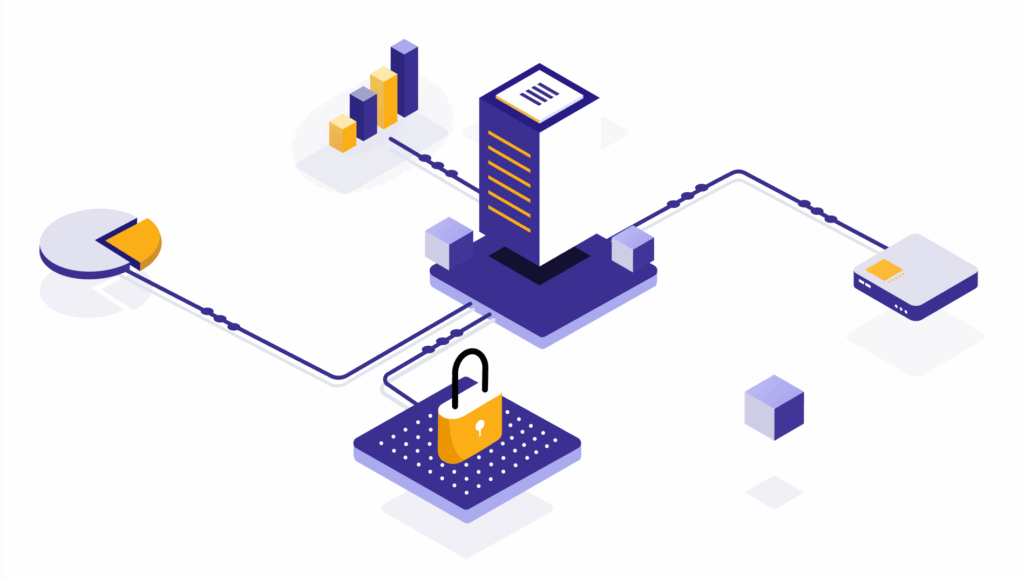
Poor Navigation
Navigation is the direction that the user takes when they land upon a web page. To keep the user within a domain, it’s advised to use the right kind of cues to guide the user without them feeling like their hand is being held.
This can come in the form of visual or sound cues that grab the users’ attention and take them to places across the website. Good navigation gets the user to their destination, but bad navigation leads to frustration.
The following are some common pitfalls that occur when designing a website’s navigation.
Lack of Clear Menu Structure
One of the most annoying types of websites is the one with a menu that lacks any clear harmony. This, in particular, is annoying for users because the menu is the key way of tweaking website settings. Not only does it block users’ ability to tweak things, but it also adds to their frustration. The menu should always be simple and clean. Menu labels must come equipped with added descriptions to accurately reflect the content that they contain.
Overcomplicated Navigation Bars
Much like their companions in the menu, it’s best to keep navigation bars clear and concise. They should usually be in a visible position at the very top of the website and uncluttered for the end user. A good tip is to keep a curated selection of items on the bar with a drop-down menu that leads to extra items. The items within that menu should be hierarchical, of course.
Inconsistent Navigation Labels
The terminology used for labels on the navigation bar must be clearly defined. If a label says it’s leading to one part of the website, then it should take the user to that exact location. If it doesn’t, then the user will end up feeling far more confused, and ultimately, this messes up the flow of the website. Consistent terminology conditions the user into understanding what labels mean and where they will inevitably lead.
Slow Loading Speed
Internet speeds these days are lightning quick. They make for a much smoother browser experience than the dial-up speed of yesteryear. However, internet speeds aren’t the only thing that influences web page loading times. On the domain owner’s end, servers and the web page itself will influence how fast the page will load. This is important because slow loading speeds have a dampening effect on conversion rates for a website. If your web page is inefficient in its loading times, here are a few things to keep track of to speed things up:
- Large Image Files: Excessively large files tend to come through the form of images. While image quality is important to the overall design of a website, it can be quite impractical when it comes to making the page load. A good way of avoiding issues relating to large image files is to compress them using tools such as WebP.
- Excessive Use of Plugins: Plugins constitute a majority of the features of websites for functionality. However, plugins need to be installed in moderation and on a use-by-use basis. Too many plugins hamper website loading speed and result in too many HTTP requests. If you still want to use a lot of plugins, a good way of avoiding problems is to use lightweight plugins. To help solve the issues.
- Inefficient Coding: While this isn’t a design flaw per se, inefficient coding is one of the leading factors when it comes to website loading. Inefficient coding, in simple terms, is when code is either compiled incorrectly or when there is simply too much code. The first step to solving inefficient coding is to avoid coding a page in a bloated manner. Streamlining HTML, CSS, and JavaScript code, minimizing HTTP requests, and leveraging browser caching are all great ways to optimize your website’s code and to enhance the end experience.
Lack of Mobile Optimization
Smartphones were once something that tended to be a limited commodity. These days, everyone and their grandma has a smartphone. With the advent of smartphones, more and more people have begun to use their devices as a means of exploring the internet.
Unresponsive Design
Unresponsive domains are websites that stop working or crash while being browsed. They’re especially frustrating on mobile devices when the page is unoptimized. That’s because they cause the page to come across as distorted and difficult to navigate. Usually, such issues are attributed to the size of the web page on the mobile device. The best thing to do in cases like this is to adapt the page to the mobile format.
Neglecting Mobile-Specific Features
Beyond the basic software level, mobile devices and computers function very differently. On mobile devices, the inputs used are very different, and users don’t have the same kind of shortcuts they do on PC systems. The best thing to do is to implement swipe- and touch-friendly inputs, enabling users to navigate your page easily using their mobile devices.
Ignoring Viewport Meta Tag
The viewport meta tag is a crucial component of mobile optimization that controls how a webpage is displayed on mobile devices. For the best viewing experience, mobile devices need this tag such that when the user is using their phone to see the webpage, they have little to no trouble navigating.
Cluttered Layout
It’s important to be creative when making a webpage. However, too many creative elements can cause a page to come across as cluttered. A cluttered page is often seen as messy and illegible. Keeping things decluttered keeps them both visually appealing and user-friendly. Here are some of the most common causes of cluttered layouts:
Too Much Information on One Page
The amount of content you put on a single page should be adequate. Users shouldn’t scroll through your page and think to themselves, I don’t have time for this. A healthy solution to such a problem is to segment information and to make sure that the most important information is what’s being prioritized.
Busy Backgrounds
It’s one thing to have distracting foreground visuals and another to have distracting backgrounds. Distracting backgrounds keep users’ eyes off the necessary information. It’s best to opt for simple backgrounds that complement content and contrast with the things that need to stand out.
Poor Whitespace Management
Whitespace is necessary to give websites a much more even feeling. It can be difficult, a lot of the time, for users to distinguish between varying elements on a webpage if there’s no whitespace. Use whitespace to create a breathing room and visual hierarchy.

Poor Typography Choices
One thing a lot of designers seem to ignore at times is typography. For those new to the word, typography is the typeface that the lettering of a website uses. For example, Comic Sans and Times New Roman are examples of typography. Typography affects the readability and accessibility of a website.
Hard-to-Read Fonts
There are plenty of fonts out there waiting to be used by some creative designer. But here’s the thing: not every font has a use case. When looking for fonts, it’s important to consider readability and theming. A snazzy, creative font is great for a brand logo, but it’s not good if you’re trying to make a logo. Keep things simple and use legible, easy-to-read fonts that maintain clarity across different devices and screen sizes.
Inadequate Font Size and Spacing
When it comes to writing, it needs to be of an appropriate size. Too big or too small, and it becomes hard to see properly. Make sure that your writing is the right size and evenly spaced. Adjust size by hierarchical priority and make sure that it adjusts to the display being used.
Lack of Hierarchy
Hierarchy is an important visual cue that communicates to readers what exactly is the priority of information. Using a combination of font sizes, weights, and styles to create visual hierarchy and guide users’ attention. It keeps their eyes on key messages and important content.

Ineffective Call-to-Action
Call-to-action (CTA) is critical to guiding user actions and driving conversions on a website. They’re like those moments during a YouTube video where the influencer asks their audience to like and subscribe. In a similar manner, CTAs exist to capture attention and keep people coming back to a website.
Unclear or Weak CTAs
A strong CTA is clear in its mission statement to the user and actively offers them a good value proposition. The rhetoric used when writing a CTA must be compelling and enticing to the user. Make sure benefits are communicated effectively, motivating users to act accordingly.
Lack of Strategic Placement
CTAs must be placed in strategically effective positions such that they maintain a good level of visibility and attract users to them. CTAs buried underneath content or hidden in inconspicuous places are a bad design and ensure that they won’t be visible.
Overuse of CTAs
Of course, incorporating too many CTAs will drive users away. The content is what does the heavy lifting, not the CTAs. Prioritize mentions of important actions relating to your webpage and align them with both user intent and the flow of content.
Ignoring SEO
Search Engine Optimization (SEO) practices go hand in hand with web design. That’s because SEO ranking is heavily influenced by web design. Google tends to favor websites that practice healthy SEO. Here are some common SEO mistakes to avoid and strategies to optimize your website’s performance:
Lack of Keyword Optimization
Keywords are necessary for search engines to know whether or not your website has the necessary content to recommend to audiences. If keywords don’t line up with your website or you stuff your website full of them, then it only forces your overall SEO down. Strategically incorporate relevant keywords into significant parts of your website, such as in the meta tags and headings, to optimize keyword research. Just make sure that you don’t stuff your website full of them.
Missing Meta Descriptions and Alt Tags
Images on a web page need proper meta tags and descriptions. Much like keywords, these are integral for search engines to understand your domain’s type of content. Try to craft compelling meta descriptions that accurately summarize page content and include relevant keywords.
Ignoring Site Structure and URL Hierarchy
As said before, your webpage needs a hierarchical structure to balance it out. One must create a logical hierarchy for their web pages using descriptive and logical URLs. Organize the web pages starting from your homepage and then into subcategories. This not only organizes content but also makes it easier for users to navigate in the long run.
Inconsistent Branding
Branding consistency not only gives your website’s design a unique flavor, but it’s also something that builds trust within the audience. That trust is built through layers of consistency incorporated through various aspects of the website. The following are some branding pitfalls and guidelines to ensure your website maintains brand consistency:
Lack of Cohesive Visual Elements
Your brand is meant to tell a story. And like any narrative, there needs to be thematic cohesion. That thematic cohesion shines through in your brand’s visuals. Find the right kind of imagery, color scheme, and identity that suits your brand. Make sure that not only is it creative and unique, but that it also appeals to your target audience.
Incongruent Messaging
When it comes to your brand’s messaging, you need to be consistent. This not only goes for what is said, but also the way some things are said. Make sure that the tone of voice underscores the brand’s authenticity. Highlight and stick to key points associated with the brand, and don’t go off the proper path.
Lack of Accessibility
Accessibility is crucial for ensuring that a webpage is inclusive to all users who visit it. While there is a strong push for anti-inclusivity in today’s world, accessibility and inclusivity cause more people to visit your website because it makes their presence feel wanted and included at the same time.
Inaccessible Color Combinations
Color contrast is important in all aspects of a webpage. But it’s important to note that not everyone sees contrast the same way. Make sure that users are given the proper tools to read and understand what’s being said. And that they’re able to effectively see the images as well.
Ignoring Screen Reader Compatibility
Websites that are not compatible with screen reader software are inaccessible to users with visual impairments who rely on such technology to navigate the web. Use semantic HTML markup, descriptive alt text for images, and ARIA (Accessible Rich Internet Applications) attributes to enhance compatibility with screen readers and improve accessibility.
Non-compliance with WCAG Guidelines
WCAG guidelines, also known as Web Content Accessibility Guidelines, are a set of standards enforced by the World Wide Web Consortium. They incorporate a set of principles intended to make the internet an accessible place for all. Making sure you understand the guidelines is important because it will help you design your website better and make it so that you aren’t held legally liable for your webpage.
Master Web Design
Good web design isn’t just key to SEO strategy or getting clicks; it’s key to the overall user experience. Good design creates engagement and drives conversions between websites and audiences. By avoiding common pitfalls such as poor navigation, slow loading speeds, and inconsistent branding, designers can create websites that captivate audiences and foster positive user experiences. In prioritizing the principles and tips we’ve mentioned above, you can further bolster your SEO strategy.
As we navigate the intricate world of web design, let us remain vigilant in our pursuit of excellence, continually iterating and improving to deliver exceptional digital experiences that resonate with users and drive success in the ever-evolving digital landscape.
Don’t let common web design mistakes hold you back. At EvolveDash, we help you create a website that’s not only stunning but also user-friendly and optimized for performance. Our team of experts ensures your site is responsive, fast, and easy to navigate, so you can focus on growing your business.
Connect with us today to get started!
FAQs
- How often should I update my website’s design?
You should review and update your website design every 2-3 years to keep up with modern trends, technology, and user expectations. Regular updates also help improve SEO and site performance.
- What is the best way to test website usability?
Conduct usability tests with real users, use heatmaps to track user behavior, and analyze analytics data to identify pain points. A/B testing different design elements can also help improve usability.
- Can too many animations slow down my website?
Yes, excessive animations and transitions can slow down loading speeds, especially on mobile devices. Use lightweight CSS animations and optimize JavaScript for better performance.
- How can I improve my website’s readability?
Use a clean font, maintain proper spacing, and ensure high contrast between text and background. Keep paragraphs short and use bullet points to make content easier to scan.
- Why is HTTPS important for web design?
HTTPS encrypts data between the user and your website, improving security and trust. Search engines also prioritize HTTPS websites, which helps with SEO rankings.